How To: All the Ways to Stream the NFL's Bills/Jaguars Game for Free on Sunday, 10/25
For a lot of would-be cord cutters, the lack of streaming local sports is the only hurdle that needs to be cleared before they can sever all ties with big cable. This is why it was a huge victory for us anti-cable folks when Yahoo announced that they would be hosting the first ever live-streaming NFL game this Sunday at 9:30 AM Eastern.Sure, it's just the Buffalo Bills playing the Jacksonville Jaguars in London—not quite the type of marquee matchup you might see on Sunday Night Football. But it's a pivotal event in the grand scheme of things, hopefully marking a sign of changes to come.So whether you're interested in the game itself or you'd just like to show your support—trust me, we want this to be a success—I'll go over all of the ways you can stream the big game on your internet-connected devices.
Streaming from the WebWhether you plan on using a Mac, PC, laptop, or desktop to stream the game, it should be incredibly easy. Just point your browser to the following link, and the game should start playing momentarily:Watch the Bills vs. the Jaguars Online If you want to take it to your TV, a simple HDMI cable should do the trick, as long as your computer has an output (you may need a Mini DisplayPort adapter or other adapter depending on your computer model). If you have a Chromecast, you can also just cast the tab to your TV.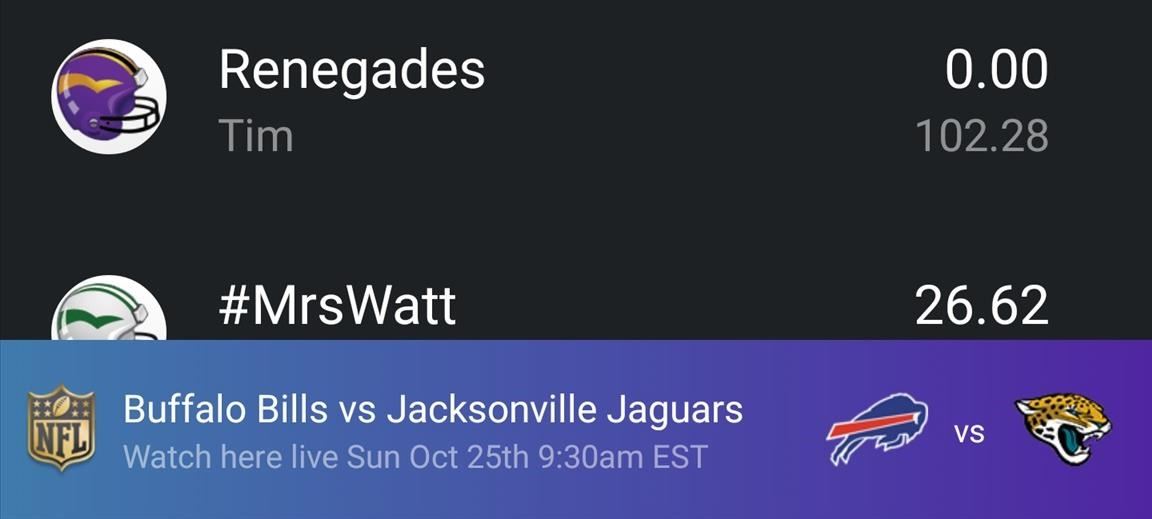
Streaming from an Android or iOS DevicePractically every Yahoo app available for the iPhone, iPad, and Android devices will be capable of streaming the game, so you might already have the necessary software installed on your device. Just in case you don't, though, simply install any of the following apps:Yahoo Sports for Android Yahoo Sports for iOS Yahoo for Android Yahoo for iOS Yahoo Fantasy Sports for Android Yahoo Fantasy Sports for iOS Tumblr for Android Tumblr for iOS Yahoo Screen for Android Yahoo Screen for iOS With any of the above apps installed, you'll be all set to go. Come Sunday, just open the app and you'll notice a small banner across the bottom of the screen—simply tap this banner to start streaming the game.
Streaming from ChromecastIf you'd rather watch the game on the big screen, the easiest way to do it would be to install the Yahoo Sports app on your Android or iOS device.Yahoo Sports for Android Yahoo Sports for iOS With the app installed, simply open it up Sunday morning and tap the banner at the bottom of the screen to start streaming the game. From here, put the game in full-screen mode and make sure your device is connected to the same Wi-Fi network as your Chromecast. Next, tap the Chromecast icon near the top of the full screen player, then select your Chromecast to send the feed over to your TV.
Streaming from Roku, Apple TV, Xbox, & MoreIf you have a set-top streaming box like the Roku or an Apple TV, or a video game console like the Xbox 360, Xbox One, etc., simply head to the device's app store and install the Yahoo app. From here, just launch the app and look for a link to the game stream, which should be a prominent banner. Click this link and the game should start playing momentarily.Here's a complete list of supported devices. If they don't have a Yahoo app, you can still watch from the built-in web browser.Amazon Fire TV Apple TV Roku Samsung SmartTV Sony TV with Opera TV TiVo Vizio P-Series TV Xbox 360 Xbox One How are you planning to stream the first ever NFL game on the internet? Let us know in the comment section below, or drop us a line on Facebook, Google+, or Twitter.
Watch how soon you forget all about Snapchat and its once relevant AR platform. Don't Miss: All the Cool Kids Are Going to Instagram, Hanging Snapchat Out to Dry. Check out the Instagram blog for more of its new features for iOS and Android. Then, don't forget to post your new AR faces to the #copycat platform that we all know and love!
FYI: Why Android's Snapchat App Takes Inferior Photos
Bloatware and malicious apps on your Samsung Galaxy Note 2 or other Android smartphone may actually be tracking your every step, reading through all your emails, and checking out your bank statement—without you even knowing it.
Detect Android Apps Maliciously Tracking You on Your Samsung
Here are 8 Instagram Feed Layouts you can create yourself in Preview App. Download Preview App to design your feed:
Apple Debuted New TV, Gaming, Credit Card, And News Services At Today's Big Event - BuzzFeed News; FDA Reacts Positively to Private Sector Request for Faster Pre-Market Approval of New Medical Devices - P&T Community; Ikea Israel among first major retailer to make furniture accessible for people with disabilities - The Independent
AT&T® Official Site - Phone Plans, Internet Service, & TV
How to Root Your Galaxy Note 8 by David Cogen Oct 24, 2017, 1:02 PM When it comes to Samsung's smartphones, it's often difficult to gain root access to the device, thanks to all the built-in
How to Use Odin 2019 (Complete Step-by-Step Guide)
15 Ways to Increase Productivity at Work. bang out your task to the best of your ability and move on. It's better to complete the task and move it off your plate; if need be, you can always
The Ultimate Guide To Organizing Your Workspace For - Trello
How can I always Allow or Block Specific Sites? | Net Nanny
(1) Selecting a dark theme on Android, disabling key borders, then applying it. (2) Gboard's dark theme in action. Step 4: Go Fully Custom (Optional) If you feel like the default dark themes aren't dark enough, you can get a fully black keyboard if you make your own custom Gboard theme.
News: 11 Hidden Features You Need to Know on Your HTC One M8 How To: Automatically Mute Media Playback When You Put Your Android in Priority Mode How To: Turn Off Your iPhone's Timer and Alarm Just by Waving Your Hand
Android's Confusing "Do Not Disturb" Settings, Explained
Oct 01, 2018 · Google loves a good Easter egg. There are dozens upon dozens of different eggs hidden across Google's product portfolio, from using Google Search to flip a coin to exploring the Doctor's
Buy a DSLR just for the video? You're not alone. In this video tutorial from renowned DSLR cinematographer Philip Bloom and the staff of Vimeo, we receive some tips on how to set up a DSLR like the Canon 7D, T2i (550D) or 5D Mark II for shooting video.
Top Apps to Control Canon, Nikon dSLR with Android Tablet, Phone
geeknizer.com/control-canon-nikon-dslr-with-android/
dSLR Controller Apps for Canon 5. DSLR Controller (Canon) Full control of your Canon EOS DSLR from your phone or tablet through USB ! DSLR Controller is the first and only app that allows you to fully control your Canon EOS DSLR from your Android device with only a USB cable.
Fujifilm Camera Remote app for iOS gets new UI, additional
We found 18 excellent app builders that let you create a mobile app for iOS and Android or even a Progressive Web App. What's best: you don't need any programming skills to use them! Find reviews of all the major companies like GoodBarber, BiznessApps, Swiftic, AppyPie and Siberian.
App Builder - Make an App for iOS & Android | DIY App Maker
Just add "F" to "Instagram" for "Finstagram" and shorten that to "Finsta". A finsta is a second Instagram account used for sharing with a smaller circle of followers. A finsta is usually a private Instagram account. While a teen's primary account might also be private, a finsta is for close friends only.
WTF Is a Finsta? - Offspring
How To: Make your own iPad stylus from a protein bar wrapper How To: Create your own stylus for the iPhone, iPad, or other touch based devices How To: DIY your own iPad stylus How To: Make a cheap stylus for an iPad or other touch device
Make a PDA Stylus-Pen: 8 Steps - instructables.com
0 comments:
Post a Comment