How To: Run the Same App Side by Side in Nougat's Multi-Window Mode
Some manufacturers, like Samsung and LG, have had split-screen multitasking on their custom versions of Android for years. But starting with Android Nougat, Google added this functionality to AOSP, which means that all phones and tablets running Android 7.0 or higher will now have a new multi-window mode.However, there is one disappointing issue: Nougat's split-screen mode won't allow you to run the same app side by side. This feature would be useful for things like copying text between two Google Docs files, or keeping multiple text message threads open simultaneously. You could clone apps yourself for side-by-side use, but that's a relatively clunky option just for multi-window mode.Lucky for us, developer IJP fixed this with a simple non-root app that lets you run two instances of the same app on Android Nougat in one screen. 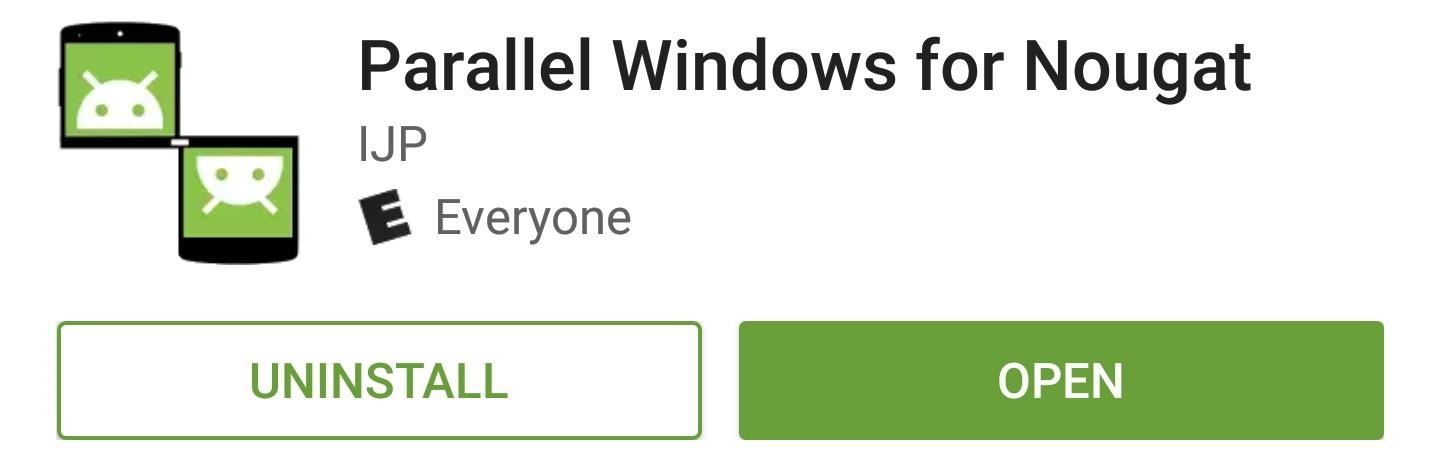
Step 1: Install Parallel Windows for NougatTo get this trick going, start by installing the app, which is called Parallel Windows for Nougat. Keep in mind, though, this will only work if your phone or tablet is running Android 7.0 or higher, and only with apps that allow split-screening to begin with.Install Parallel Windows for Nougat for free from the Google Play Store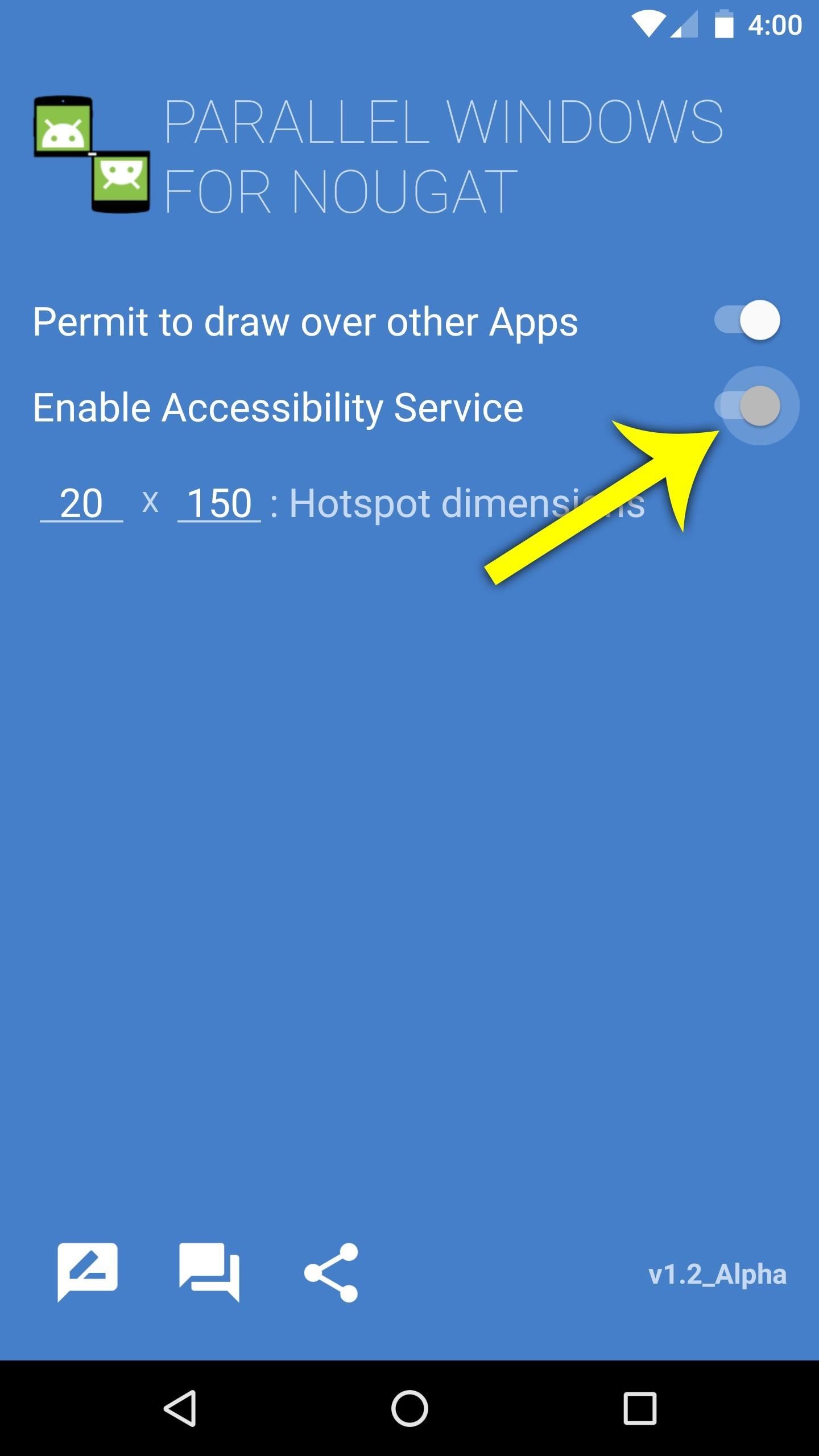
Step 2: Grant PermissionsGo ahead and launch the app, at which point it will inform you that it's in its early stages of development, and some bugs are still being ironed out. Nonetheless, it works quite well already, so tick the box next to "I understand" when you see this message, then press "Continue."From here, make sure the switch next to "Permit to draw over other Apps" is enabled (though it should be already), then tap the toggle switch next to the "Enable Accessibility Service" entry. Next, select Parallel Windows for Nougat from the list, then enable the Accessibility service, and press "OK" on the popup. This will ensure that all of the app's main functionality is in working order.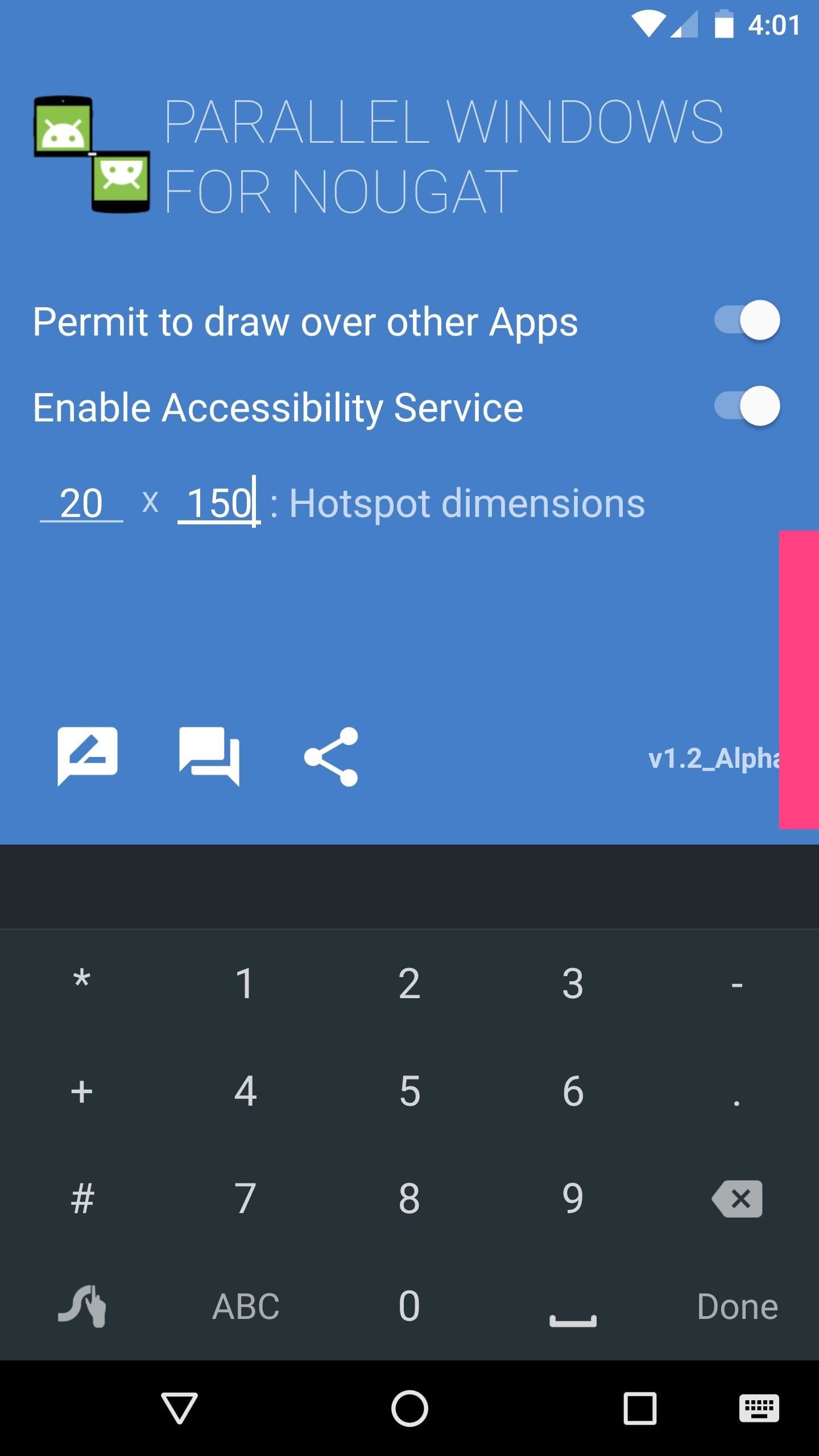
Step 3: Adjust the Trigger AreaWhen you're done granting permissions, you might want to adjust the trigger area for the app's main interface. This is represented by a red rectangle on the side of your screen, though it turns transparent when you've set everything up. So if you'd like, enter custom values into the "Hotspot dimensions" fields—the first is width, the second is height, and both values represent the number of pixels the trigger area will occupy.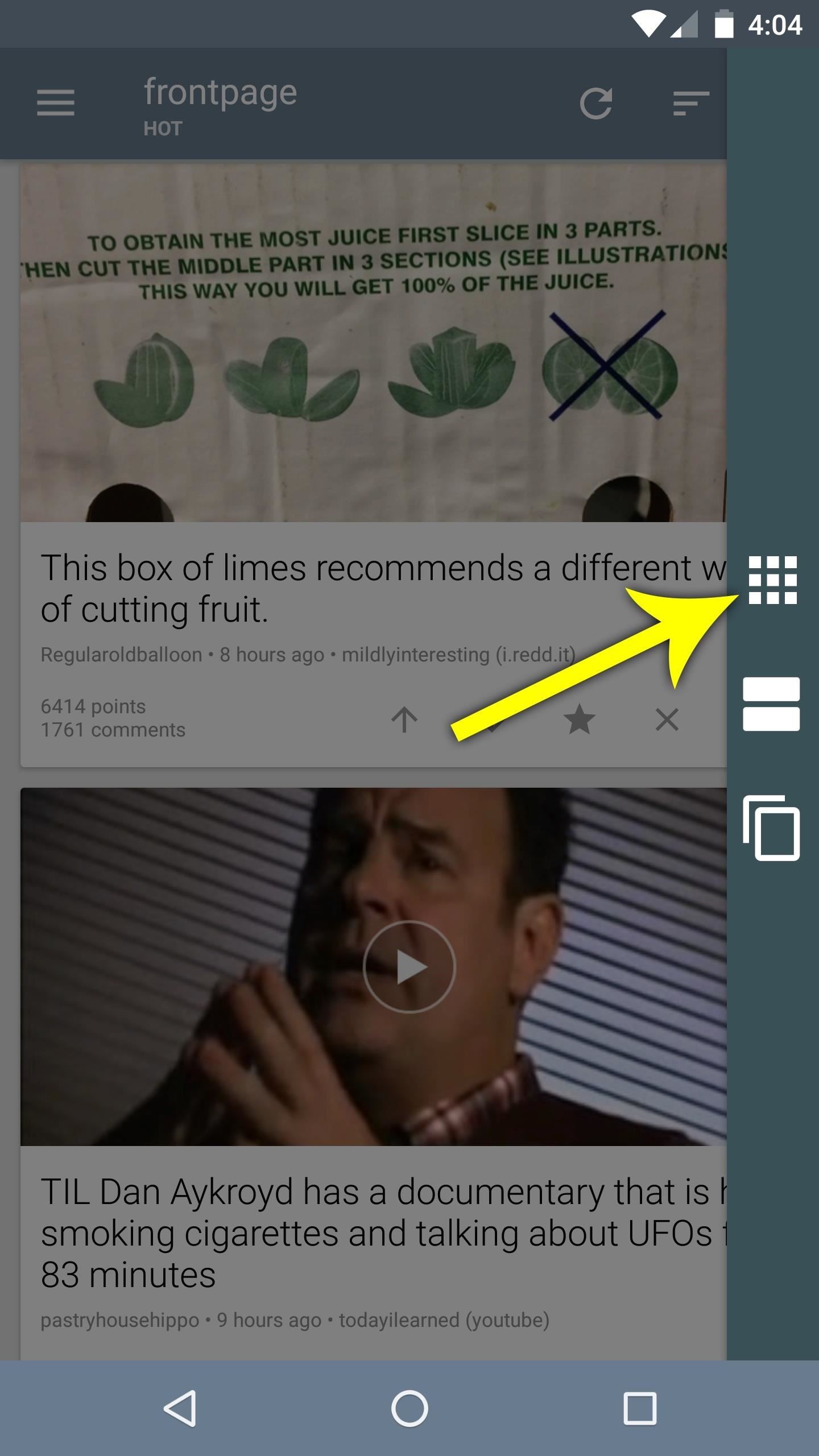
Step 4: Run Two Copies of the Same App Side by SideFrom now on, when you'd like to run two instances of the same app in split-screen mode, start by opening the app you'd like to clone. From here, swipe in from the trigger area on the side of your screen, then tap the topmost icon (the other two icons are shortcuts for existing multitasking functionality).At this point, you'll see a list of all your installed apps—simply select the app you want to clone, then it will occupy the top half of your screen. From here, select the same app from your recent apps list on the bottom half of the screen, then you'll be running two instances of one app in Android Nougat's split screen mode. Everything works just like the stock multitasking interface, so you can use both apps simultaneously, and you can exit split-screen mode by long-pressing your recent apps button.Have you found any interesting uses for this new functionality? If so, we'd love to hear about it in the comment section below.Don't Miss: Make Copies of Your Apps to Stay Logged into Multiple Accounts at OnceFollow Gadget Hacks on Facebook, Twitter, Google+, and YouTube Follow Android Hacks on Facebook, Twitter, and Pinterest Follow WonderHowTo on Facebook, Twitter, Pinterest, and Google+
Cover photo and screenshots by Dallas Thomas/Gadget Hacks
Windows 10 Settings menu: The Network & Internet tab. as you can see, I'm using a wired Ethernet connection, so this graph doesn't tell me much. For more details on which apps are using
How to See Active Network Connections (Windows) - wikiHow
Basically, all it comes down to is removing the plastic from the flash drive and replacing the metal shell in the USB cable with the one from the flash drive, then gluing it all in place. It's a simple, yet genius way to hide your data in plain sight.
How to Hack a Hard Drive into a Hidden Flash Drive, Cell
We will show you how to download watchOS 6 beta 1 for compatible Apple Watch models right now. You must be a registered developer for this. watchOS 6 is finally here and it is packed with a ton of new features which everyone is going to love.
How to Delete / Remove Unwanted Facebook Applications
This Soft-Launched Game Lets You Create & Share Pac-Man Mazes
Check out this video tutorial on how to take apart the HP iPAQ hw6515 Mobile Messenger cell phone to remove the screen for replacement or other minor repairs. See how to completely disassemble the cellular phone for all of those down and dirty fixes you need to repair.
How to Repair an HP iPAQ H4150 or H4155 PDA - help for cell
How To: Turn the Screen Off Faster & Alleviate Power Button Stress on Your Samsung Galaxy Note 2 How To: Put Your Galaxy S3's Screen to Sleep Just by Double-Tapping the Display How To: Record Your Sleep Patterns with Samsung Health — No Wearables Needed
How to Power On / Turn on ANY Samsung Phone Without - YouTube
Galaxy S9's fingerprint sensor has moved beneath the rear camera, a more convenient spot that you can reach more easily and comfortably. Like your iris data, you can also use your fingerprint credentials to verify your identity on Samsung Pass, Secure Folder and Samsung Pay.
How to Replace the Cracked Screen on Your Samsung Galaxy S
This feature is not available right now. Please try again later.
Windows Phone runs on Windows 8 operating systems have a beauty Metro-Style Live Tiles that nobody can deny. Love the look of Metro's live tiles? Want to Get Windows 8 Metro-Style Live Tiles on Your Android Device instead of buying a new windows 8 phone?
How to Get Windows 8 Metro-Style Live Tiles on Your Android
How to Make a Gauss gun out of magnets and a steel bar
How to Download and Watch YouTube Video on Samsung Galaxy Tab? August 26, 2011 / Posted by Irene on Online Video Sites One of the world's largest video sharing websites— YouTube has played an important role in entertainment life.
How to download YouTube videos on Samsung Galaxy Edge?
Edge Sense 2. HTC will bring back an innovation they introduced last year with the HTC U11, Edge Sense. Updated for the new flagship, Edge Sense 2 will help separate itself from the competition with new tools unique to the device, which improve phone navigation.
Yahoo
Easy Test of Battery Amp-Hours Capacity: How many amp-hours of capacity does your battery really have?Here's how to test the capacity of a 12 volt battery with an inverter, a lightbulb, and an electric clock. This can be pretty important to know. Will your battery last long enough to sho
0 comments:
Post a Comment