How To: Get Slack's Sidebar to Work with Dark Mode on Your Phone
Slack recently released a dark mode for its Android and iOS apps, and for the most part, it works great. Super dark gray backgrounds and light gray fonts, which is much easier on the eyes than blinding white backgrounds and black text. But there's one thing that is not affected by the new night mode setting — your sidebar.If you're using the new "Dark Mode" option in Slack on your iPhone or Android phone and open up the sidebar, you may be shocked to see that the background is still white, purple, green, or whatever. Definitely not black or super dark gray. On Android, this also applies to the top bar that shows your workspace and search.The sidebar won't be changed by Slack's dark theme since the sidebar is its own customizable beast. Background colors, font colors, badge shades, and more can all be adjusted per your preferences. This can be done by either using one of Slack's default color schemes or using custom sidebar themes. Since you customize this color, Slack thinks you don't want it to change it with the higher contrast setting.Don't Miss: Get Dark Mode in Slack on Your iPhone or Android Phone The key to getting true app-wide dark mode in Slack involved those custom sidebar themes. We've already shown how to design custom themes on an iPhone or Android phone — something that can't be done in the mobile app directly.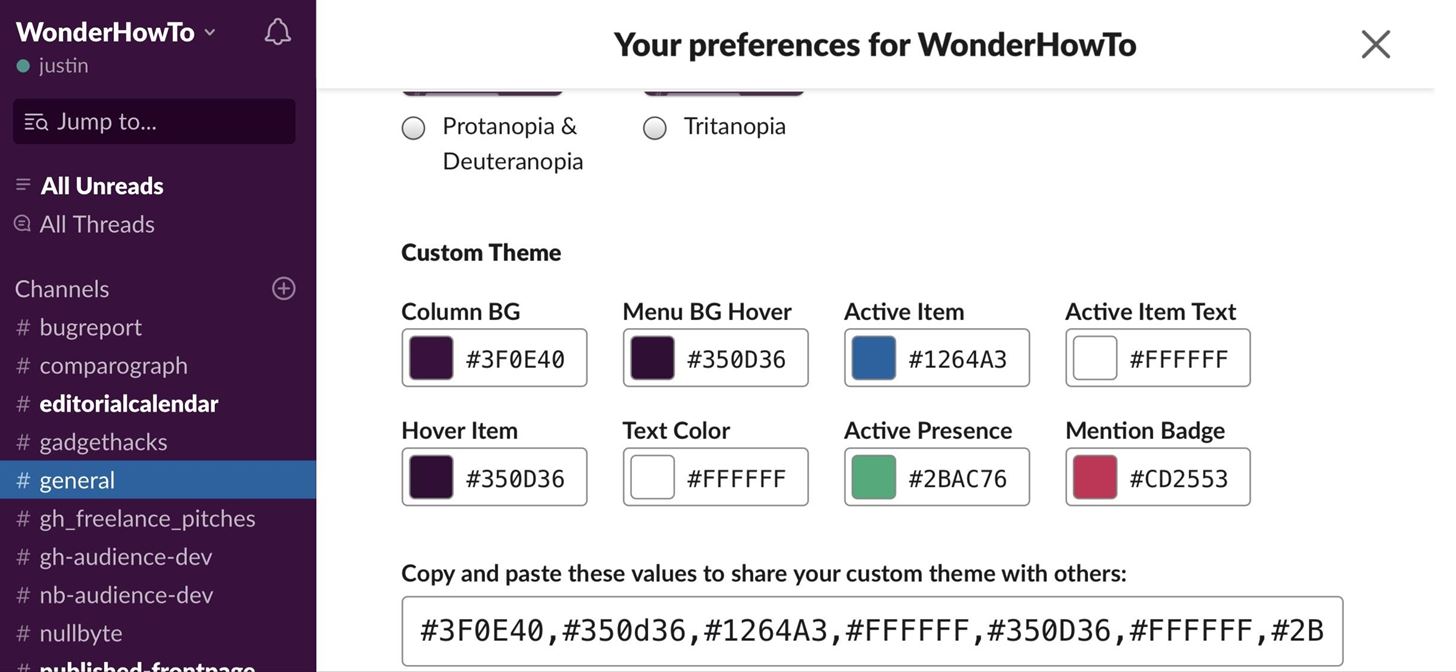
Step 1: Find the Custom Theme SettingsTo keep the dark mode theme going, when setting custom colors, you'll want to change the hex codes for the "Column BG" and "Text Color" options. Those are the biggest ones to address. You can play with the other ones to get them how you like them, but the column background and text is what makes up 90% of the sidebar.More Info: Change Slack's Sidebar Theme on Your Phone for Customized Colors To make things easy, you can just use the custom theme I designed using Slack's dark theme colors as the basis for some of it. Just copy the hex codes below and paste them into the box below the individual color selectors. If you want to adjust the colors to your own liking, you can do it manually using Steps 2 and 3 below. #1B1D21,#474747,#446680,#D1D2D2,#474747,#D1D2D2,#2b7a58,#266aa6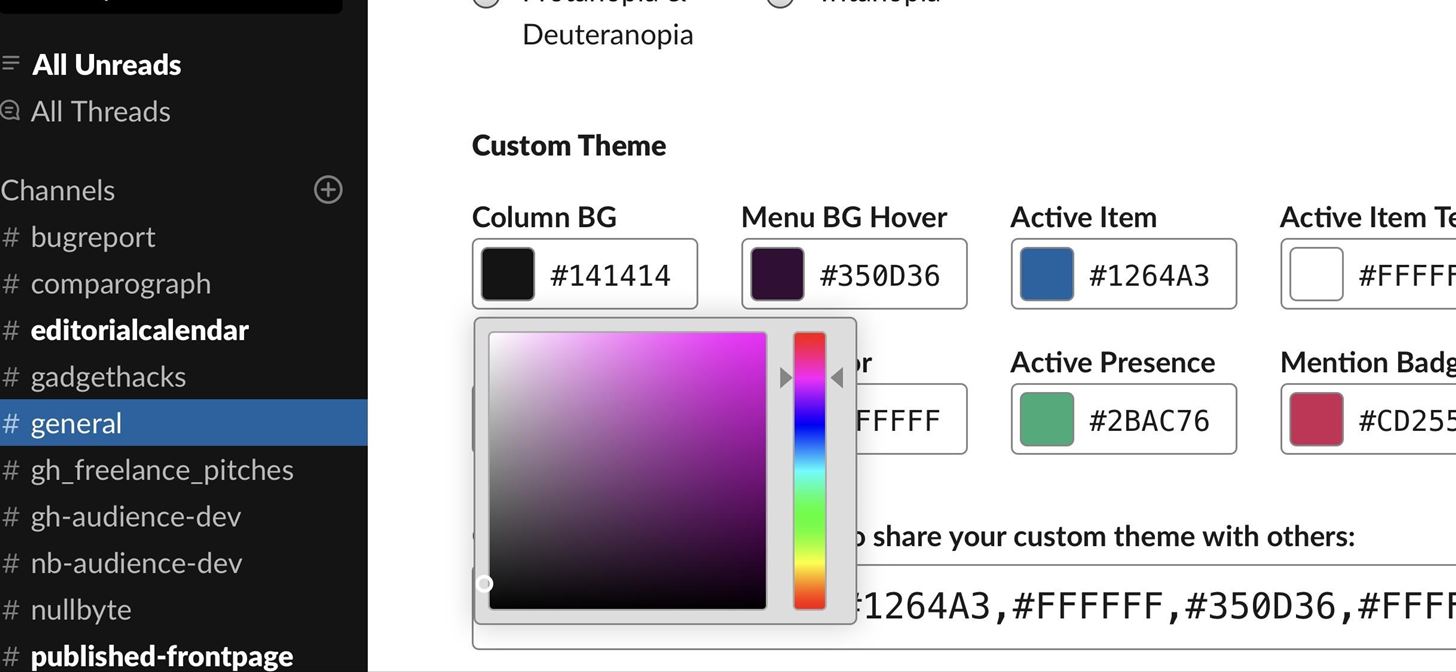
Step 2: Change the Column's Background ColorIf you know the hexadecimal six-digit color code you want to use for the sidebar's background, tap in the character field under "Column BG." If not, tap on the color inside the box, then use the color picker overlay to select the color.Since you want a dark background, you can go straight black with #000000 or mimic Slack's dark gray color, #1B1D21 (the medium dark gray it uses would be #212428), but I went with something in between at #141414, in my example below.
Step 3: Change the Column's Text ColorNow, for the font color, do the same thing, but this time pick a light gray color. Slack uses #D1D2D2 for the light gray text, so feel free to go with that. I went just a tad bit darker at #C7C7C7 in my example below. This will change both the regular text and the bold text when there's an unread message in a channel, thread, or direct message.
Step 4: Enjoy Your App-Wide Dark ModeNow, just test it out. Open your Slack app and swipe right or tap on the Slack icon to open the sidebar. It should match the look of Slack's official "Dark Mode" toggle. And don't forget, as with any theme you choose for the sidebar, it will apply on other Slack versions you use, including the desktop browser, macOS app, Windows app, or Linux app.Don't Miss: More Apps for Android & iOS That You Can Enable Dark Mode ForFollow Gadget Hacks on Pinterest, Reddit, Twitter, YouTube, and Flipboard Sign up for Gadget Hacks' daily newsletter or weekly Android and iOS updates Follow WonderHowTo on Facebook, Twitter, Pinterest, and Flipboard
Cover photo and screenshots by Justin Meyers/Gadget Hacks
Use these tips to help you master the iPhone XS, iPhone XR and iPhone X — from how to navigate the devices to getting the most out of their new features.
iPhone XS, XS Max and XR: 27 tips and tricks to master Apple
News: The 10 Biggest AR Investments of 2018 News: The Latest Razer Phone 2 Leaks Suggest Project Linda Might Actually Happen News: Limited Edition Red-Colored Honor 7X Coming to the US Just Before Valentine's Day
Razer Nabu: The Pager of Smartbands (And That's a Good Thing
NXT-ID's Wocket Smart Wallet Named Number One Best Tech Gift for 2015 by Rethink Modern It's designed to replace your entire wallet with one single card. Then it uses some pretty cool high
Smart credit cards are coming. Here's what you need to know
Here's how you can download IPA files from iOS App Store on your PC. No jailbreak is required for this to work.
Manage and Download Apps (.ipa) without iTunes - iMazing
We would love to know about the apps you use to automate your Android device? Do you use Tasker? If you do, and if you have some cool Tasker Profiles that you think will prove useful to others, feel free to share them with us in the comments section below. Image Courtesy: The Verge
Tasker 101: 5 Useful Profiles to Help Get You Started with
Boost Kameraopløsning og fotokvalitet på din OnePlus 5 eller 5T med 1 simpel mod OnePlus 5 har ikke for mange svage punkter, i hvert fald ikke når du overvejer prisen. Men du kan måske føle, at firmaet med sloganet, "Never Settle", måske faktisk har slået sig lidt med sit kamera.
[MOD] Increase Camera Audio/Video/Image Quality [Updated
The stores mentioned above are green to accept Apple Pay as a form of payments. Though the list can be prolonged even more. Any store, even a vending machine that has a contactless payment reader installed will work and accept Apple Pay. List of Stores That Will Accept Apple Pay Soon
Improve Bluetooth Audio on Your Galaxy S9 with Custom Codecs. Previously in Android Nougat and lower, users had no option to choose which codec was used in cases where multiple were available on your audio device. For audio enthusiasts, this new flexibility is a big improvement. The Galaxy S9 offers SBC, AAC, aptX, Samsung HD, and LDAC codecs.
Use Samsung's Hidden Hearing Test to Get - Samsung Galaxy S7
Please Visit My New Channel "Reality How To TV" How To Bose Sound Dock Line In Audio Hack-Modification for Android Phone or Tablet or iphone 5 while keeping ipod usability and charging functionality.
Can you convert an iPod dock to aux 3.5 stereo??? PLEASE HELP
Ever since iOS 8, you could add widgets on your iPhone using the "Edit" menu on the Today view page, but there's an easier and faster way to get widgets set up for viewing via a right swipe on the lock screen, a swipe right from the first home screen page, and a swipe down from center top everywhere
How To: Add widgets from your iPhone's Home Screen in iOS 10
How To: Root Your Nexus 7 Tablet Running Android 4.4 KitKat (Windows Guide) How To: Turn Your Nexus 7 Tablet into a Futuristic Heads-Up Display (HUD) for Your Car How To: Exploring Stock Recovery How To: Root Your Nexus 7 Tablet Running Android 4.4 KitKat (Mac Guide)
Turn Your Android Tablet Into a Car Head Unit: 8 Steps (with
Here's how you can get access to the release golden master build of iOS 11 today without having to wait until September 19 like everyone else. Must read: Buying a new iPhone just got more
How to install iOS 12 on your iPhone or iPad today - The Verge
With Group Playlists for Messenger, users can create new Spotify playlists with friends and immediately begin collaborating to build out their perfect mix. — The Spotify Team What's cool about this new feature is the possibilities for music sharing that it creates.
How to Use Siri to Play Spotify Music & Start Playlists « iOS
6-inch bezel-less OnePlus 5T Goes Official with the same wide-angle main camera and the selfie shooter remains the same with 16MP camera and f/2.0. The cameras also come with the ability to
Oneplus 5T Offers Face Recognition, 6.01 Inch Bezel-less
0 comments:
Post a Comment