Telegram 101: How to Make Your Entire Account Self-Destruct (Or Just Delete It)
You can send self-destructing messages in Secret Chats, but that's not the only thing that can destroy itself in Telegram after a specified amount of time. Your whole account can disappear after a certain amount of inactivity, so it's important to adjust these settings to give you more time or to kill your account even quicker.By default, Telegram gives you 6 months of inactivity before deleting your account, to help the company conserve disk space on its servers. This means that if you don't log into your Telegram account during that period of time, your whole account will be wiped away ... groups, messages, contacts ... everything. Of course, you can start from scratch again, but you may not want to.Don't Miss: How to Password-Protect Your Chats for Extra Security in TelegramIf you're sending a lot of top-secret messages, then you might want to actually make this automatic self-destruct option happen sooner than 6 months. As long as you're logging in periodically, your Telegram account will be safe. It's just a good idea to make it go bye-bye quicker if there's a lot of sensitive information in your chats — just in case something happens to you.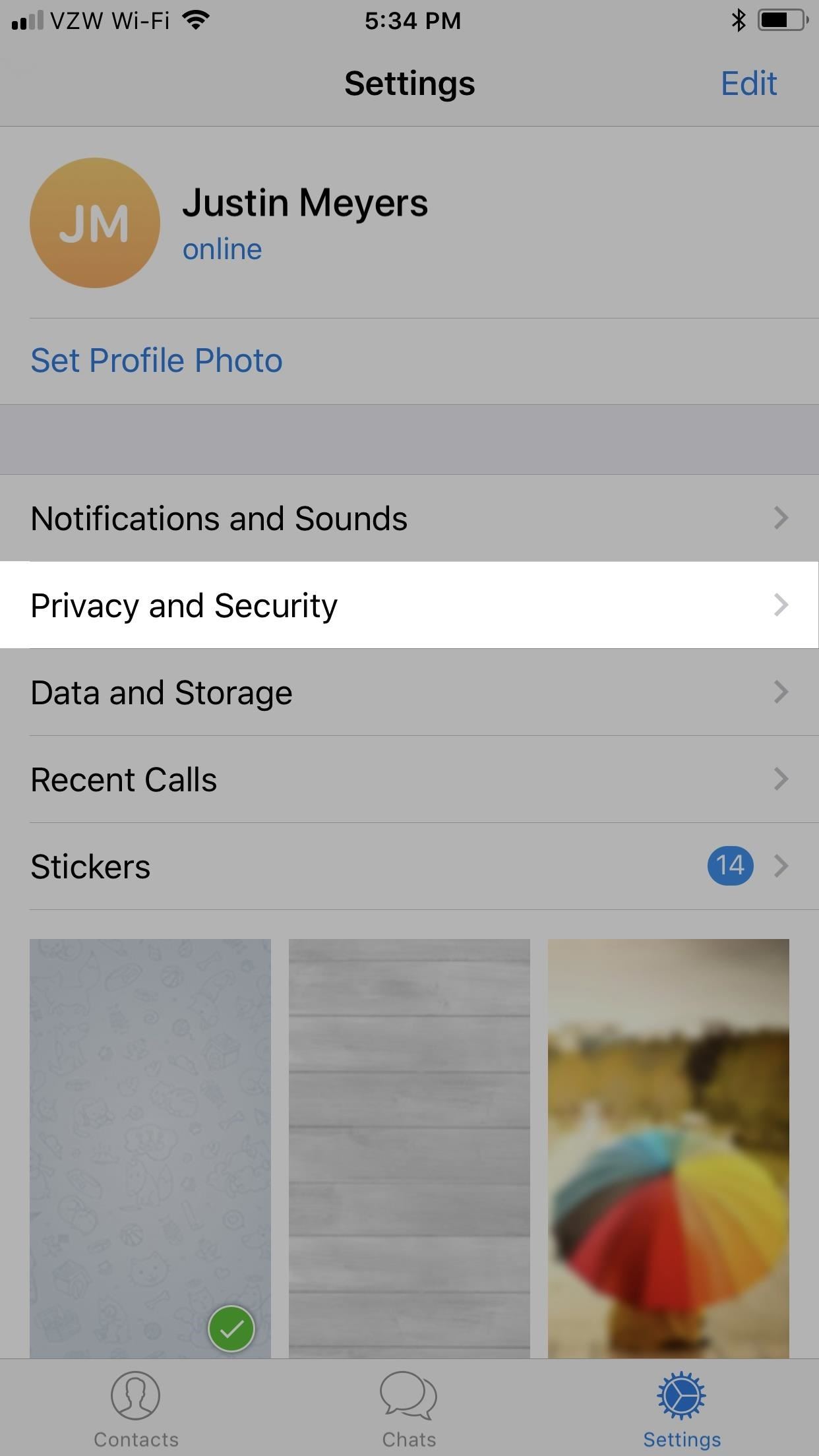
Adjusting Your Account Self-Destruct on iPhoneFor all of your iPhone users, you can access this feature from the "Settings" tab in the bottom right. When on that page, tap on "Privacy and Security," then under Delete My Account, tap on "If Away For" to change the amount of time. You can swap out the default 6 months for 1 month, 3 months, or 1 year.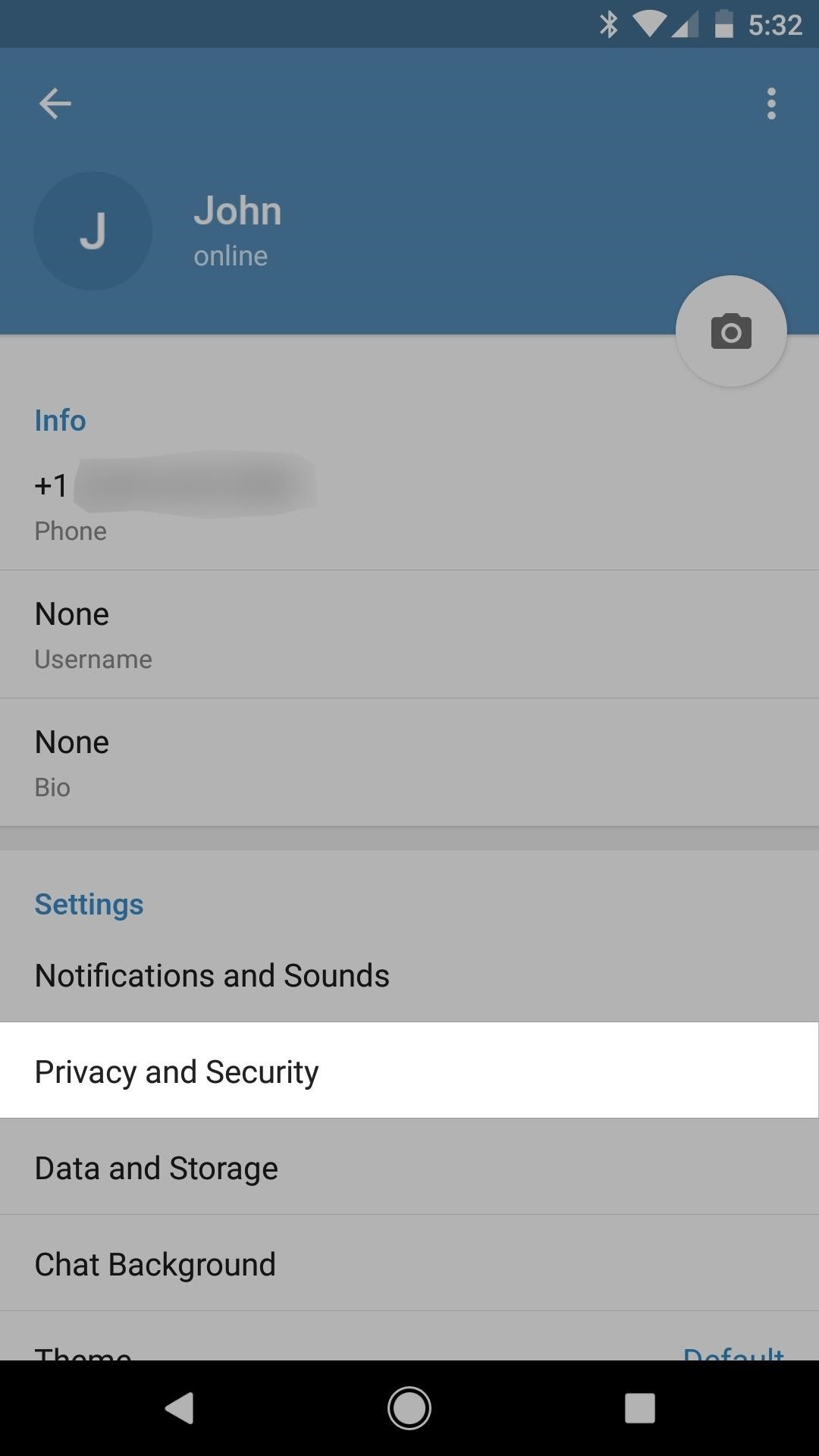
Adjusting Your Account Self-Destruct on AndroidIf you're using an Android phone, the process is similar to how it works on iOS. Tap on the hamburger icon (three lines) on the left side, then select "Settings." Next, tap on "Privacy and Security, then select "If Away For" under Delete My Account. Again, you have change it from the default 6 months to either 1 month, 3 months, or 1 year. Just be aware that your accounts may not auto-delete exactly after the time you set. Some users have noted that accounts set for 6 months deleted much later than that, though they could have just been flukes in the system.
How to Delete Your Account ManuallyIf for some reason 1 month isn't enough for you, and you need to delete your account before your phone ends up in the hands of the enemy, you can wipe your account manually. This is also good if you don't trust that auto-delete will actually work for you.Visit the deactivate page on Telegram's site and enter the phone number you use with Telegram. For some reason, Telegram recommends avoiding mobile browsers for this process. You will be sent a code in Telegram that you'll use to confirm the account deletion, so this isn't something you can do without access to the app.Just like with the self-destruct account deletion, when (and if) you sign up at a later date, no information will be retained. You'll be starting as a brand new user again.Don't Miss: How to Send Self-Destructing Messages in Telegram ChatsFollow Gadget Hacks on Facebook, Twitter, Google+, YouTube, and Instagram Follow WonderHowTo on Facebook, Twitter, Pinterest, and Google+
Cover photo and screenshots by Justin Meyers/Gadget Hacks
You won't believe how easy it is to use your camera remotely without your knowledge; to spy on you; stalk you; or harm you when you are not protected. let Cameraless block your camera
How to hide incoming calls and notifications while using your
How To: Change fonts on the iPhone or iPod Touch How To: Change the font on an iPod Touch/iPhone How To: Set Custom Fonts for Apps, Settings, & More on Your Nexus 7 Tablet How To: Customize Your iPhone with a New Default Font from Disney, the Simpsons, & Many More
How to Change Text Size on Your iPhone for Smaller, Bigger
Not only do these free movie apps allow you to watch movies, but many also let you stream TV shows right from your phone or tablet. This is a great way to catch up on your favorite shows when you're on the go.
How to Download Movies and TV Shows to Watch Them on an
Internet How to delete unwanted Facebook apps. The social network's updated app settings page makes it easier to rid yourself of any apps you no longer need or want.
How to remove unwanted apps from Windows 10 (even though
In this tutorial, I'll be showing you how to boost the headphone volume on your Galaxy S6 Edge by about 10%. This mod is only intended for use on the S6 Edge, and you'll need to be rooted with a
Boost Headphone and Speaker Volume on Galaxy S6 & S6 Edge
5 Tips to fix an unresponsive iPhone screen Cult of Mac I'm going to share with you 5 tips to fix a non-responsive screen. iPhone trick frees up iOS 11/12 - How to Hard Reset Your
How to Use Your iPhone With a Broken Home Button - YouTube
Pipe CNC Step 1: Linear Slide Mechanism and Concept Happy thanksgiving for those that live in the United States. This is my first post in the Research and Development section of this website.
Making new and better CNC clamps (free templates) - YouTube
Google Photos integrates with Google's ecosystem to bring you awesome features like the ability to identify landmarks, track down products you've photographed, and so much more. Now, if you need to translate foreign words in any of your pictures, the app has you covered as well. Courtesy of Google
Get info about your photos & surroundings - Android - Google
In a recent announcement, Hewlett-Packard announced that they're considering spinning off their PC hardware business, but even more recent was the decision to completely off webOS devices.
HP discontinues production of TouchPad tablet after just
These options can be helpful, but they're no substitute for truly taming the clutter. Organize Your Files and Shortcuts Into Folders. Consider using folders to keep your desktop organized. To create a folder, right-click the desktop, select New > Folder, and give the folder a name. Drag and drop items from your desktop into the folder.
What does a cluttered desktop mean? - Freewaregenius.com
Canon 24mm f/2.8 IS -
Once that's selected, then you can go to town on the board itself. Cutting PCB Fiberglass [From Windell Oskay] If you need to physically cut fiberglass (FR4) circuit boards, avoid using tools like saws or rotary tools- the fiberglass is very hard on your tools and produces hazardous dust. A shear is the right tool to use.
pcb - How to cut the tracks of a stripboard - Electrical
0 comments:
Post a Comment