News: Use Google Search to Locate Your Android Phone or Tablet, Send Directions to It & More
A set of cool new Android-related Google Search functions made their debut this week, which will allow you to locate your phone, send directions to your mobile device, set alarms and reminders, and send notes from any web browser.These new features will require that you have Google Location History enabled on your Android device, as well as Web and App Activity, but beyond that, it's about as simple as it gets.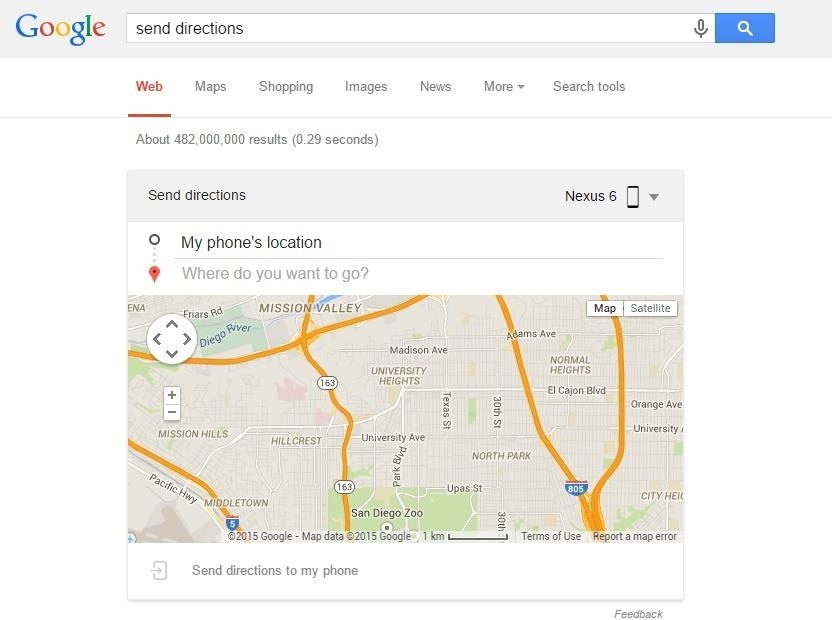
Send Directions to Your Android DeviceIf you've ever searched for directions to a location with Google Maps only to hop in your car and realize you don't remember every turn, then this first tip is for you. Just head to Google.com from any web browser (or simply use the address bar in Chrome), then type "Send Directions." A mini-map will pop up, with a field asking "Where do you want to go?" Simply type in the address or name of the location, then click "Send directions to my phone." Almost immediately, the Google Maps app on your phone or tablet will launch automatically, with directions to the location already queued up.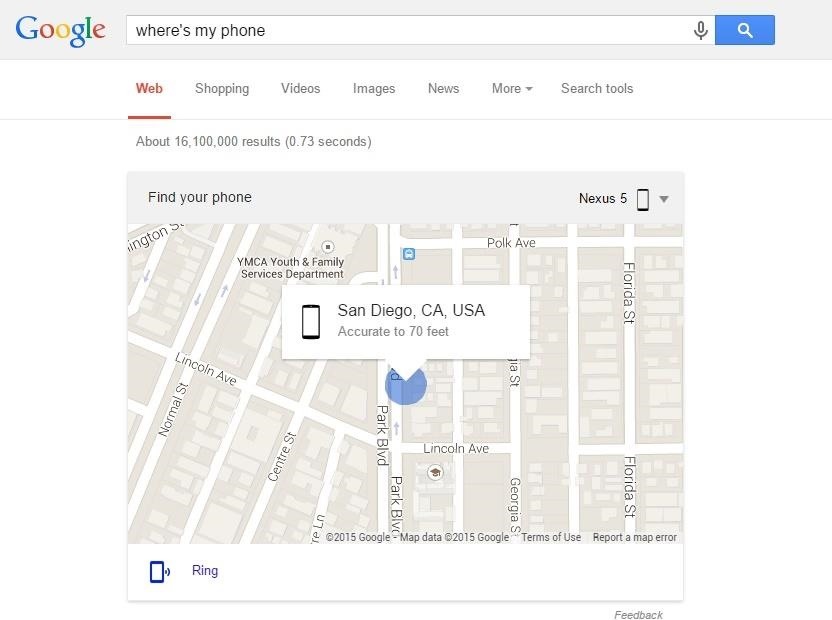
Locate Your Phone or Tablet Directly from Google SearchLast year, Google debuted a service called Android Device Manager that allows Android users to easily locate, ring, and wipe their device should it ever be lost or stolen—but this new feature makes it easier than ever.Again, head to Google.com from any web browser, but this time search "Where's my phone." Within a few seconds, your device's location will be displayed on the mini-map, and there's even an option to ring your phone in case it's lost in a couch cushion.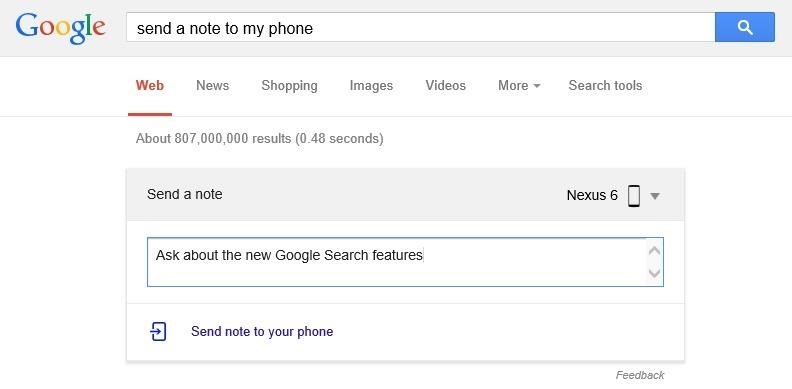
Send Notes or Reminders & Set an AlarmFor the folks that like to keep things organized, there are a few more Google Search functions for Android that will help with creating alarms and setting reminders.First, to send yourself a note, perform a Google search of Send a note to my phone. The top result will be a box with a field that lets you quickly type out a note, which can then be sent over to your phone. To set an alarm on your phone remotely, just type Set an alarm into Google Search. This will let you select a time for your alarm, and after clicking the link at the bottom of this box, the alarm will be set on your phone. For a hybrid of these two features—essentially an alarm with a note attached—type Send a reminder to my phone. Fill out the fields with your reminder and the time, then you can quickly send this over to your phone, where the notification will show up in Google Now. Which of these new features do you find more useful? Let us know in the comment section below.
Cover image via Google
According to Google, customizable swipe actions are rolling out to all users starting today. It is not yet live on devices that we checked, and its unclear whether this will be a server-side
3 Tips to Get to Inbox Zero Faster in Gmail « Android
News: Official Android Oreo Update Already Hit Some Galaxy Note 8s How To: Use the Bedtime Clock on Your iPhone to Make Sure You Always Get Enough Sleep How To: Find & Eradicate Android Apps Maliciously Tracking You on Your Samsung Galaxy Note 2
How to Rename Almost Any App on Your Samsung Galaxy Note 2
Resize images with Automator Mac Tip #280/14-March-2007. A friend recently complained of tedious amounts of time spent resizing photos and screenshots, which led me to explain how Automator can help. I mentioned Automator back in Automate It, Tip #195/11-May-2005. I have a Finder folder of photos from my digital camera.
How To Resize Images Automatically Through Mac Automator
makewebworld.com/resize-images-mac-automator/
This is very Good Tutorial For me and Apple Mac is not a simple to use You Solve my Problem Thank you so much now i m able to resize my picture using the Aumomator Option with my Mac System.I have Gaming Site so lots of picture want to resize it and save need to much time surf but now feel relax after to read this post my feeling is very high you save my time with this tip thank you again.
Don't Have Photoshop? Use the Free Web Tool Cropp.me to Crop
Maybe il try and port lg g watch rom to the gear im a bit rusty tho
How to Set Up & Use an Android Wear Smartwatch on Your iPhone
Make your Android Launcher look unique with Kustom the most powerful Live Wallpaper creator ever! Use its awesome WYSIWYG (What You See Is What You Get) editor to create you own designs and
The best wallpaper changer apps for Android | AndroidPIT
This Video Will Show You How To Enter DFU Mode On Your iDevice. This Works On iPhone 4S, 4, 3gs, 3g, 2g and iPod touch 4th, 3rd, 2nd, 1st, gen or generation. Also Works For iPad 1 and 2. NEW
How to Put an Apple iPod Touch or iPhone into DFU mode
May 15, 2019: Apple releases watchOS 5.3 beta 1 for developers. Apple has just released watchOS 5.3 beta 1 version for developers. If you already have a previous watchOS 5 beta installed, proceed to the Watch app on your iPhone running the beta of iOS 12.4 and download away.
How to Install watchOS 5 Beta on Your Apple Watch for Free
Gmail Tutorial and Tips — Plus, How to Get to Inbox Zero - How to get to inbox zero - Email productivity tips you can use in your own life. 3 Exercises to Get RIPPED V-Cut Abs FAST
How to Get to Inbox Zero Faster (The Best Free Tools/Apps)
For everyone who wants to auto play YouTube video's in their PowerPoint Presentations. I was able to insert the video in my PowerPoint but I was not able to do it as an auto play. So during th presentation I had to find the mouse button and play the video I found the solution and it was quite easy.
Set the 'Play' options for a video in your presentation
One thing that it's missing is the comments from the App Store, which can be useful in determining whether or not to download an app. Overall, though, uQuery is a much more efficient way to search for iOS apps, especially if you don't have iTunes installed on the device you're using.
How do I stop Facebook from asking me to find friends? How do I stop Facebook from asking me to find friends; How do I stop Facebook from asking me to find friends? How do I stop Facebook from asking me to find friends? Related Help Center FAQs; How do I find and add friends on Facebook? How do I change who can add me as a friend on Facebook
Stop Asking Your Friends To Like Your Facebook Page
Report Ad
Check Out Cricket Blackberry on eBay. Fill Your Cart With Color Today!
I've been attempting to practice torch brazing/soldering and am currently attempting to join a ring of stainless steel wire shut like a wrist sized 'o'. Unfortunately the results have been pretty bad. The silver solder I'm using just does not want to stick, it keeps dripping off in globs.
Soldering, Brazing, and Welding Tips - How to Brew
howtobrew.com/book/appendices/appendix-b/soldering-brazing-and-welding-tips
Soldering with a propane torch is the easiest way to join copper and brass. You can even use solder to join copper or brass to stainless steel, you just need the proper flux. But there are a couple tips to keep in mind to make it work right the first time: Use a liquid flux instead of a paste flux.
How To Solder Stainless Steel - YouTube
0 comments:
Post a Comment