How To: Download SoundCloud Tracks for Offline Playback on Your Samsung Galaxy Note 3
I love finding new artists on SoundCloud and listening to the tracks they put up. While some artists allow fans to download their tracks, others don't, leaving you to constantly load up their webpage to have a listen.I use the official SoundCloud app a lot, but without the option to download tracks to my device, I quickly blow through much of my data plan. Today, I'll show you how to get around this and download your favorite SoundCloud streams for offline listening and play them wherever you are—without data. Please enable JavaScript to watch this video.
While I'll be using my Samsung Galaxy Note 3 to show you this hack, it will work just fine for the majority of Android devices.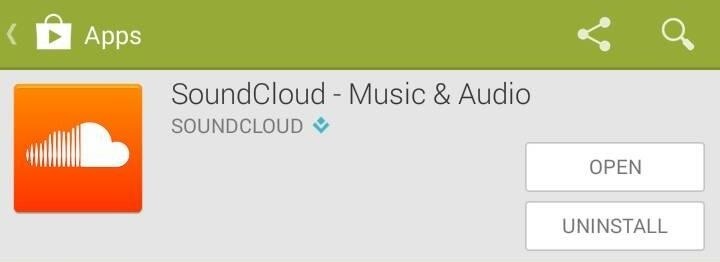
Step 1: Install SoundCloudMost of you can skip this step, but if you don't already have it installed, download the official SoundCloud app.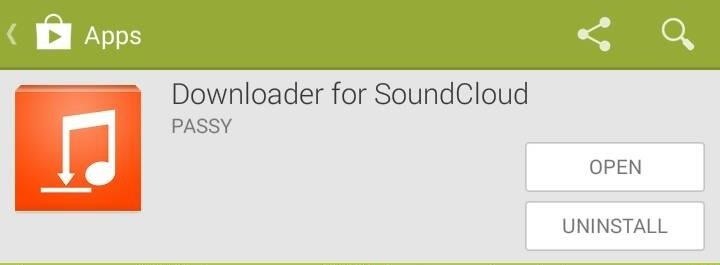
Step 2: Install Downloader for SoundCloudHead over to the Play Store again to install Downloader for SoundCloud. As the name implies, this app will download the SoundCloud tracks to your device. It will only work on songs that artists allow for downloads, but I've got a trick for getting around that in Step 4.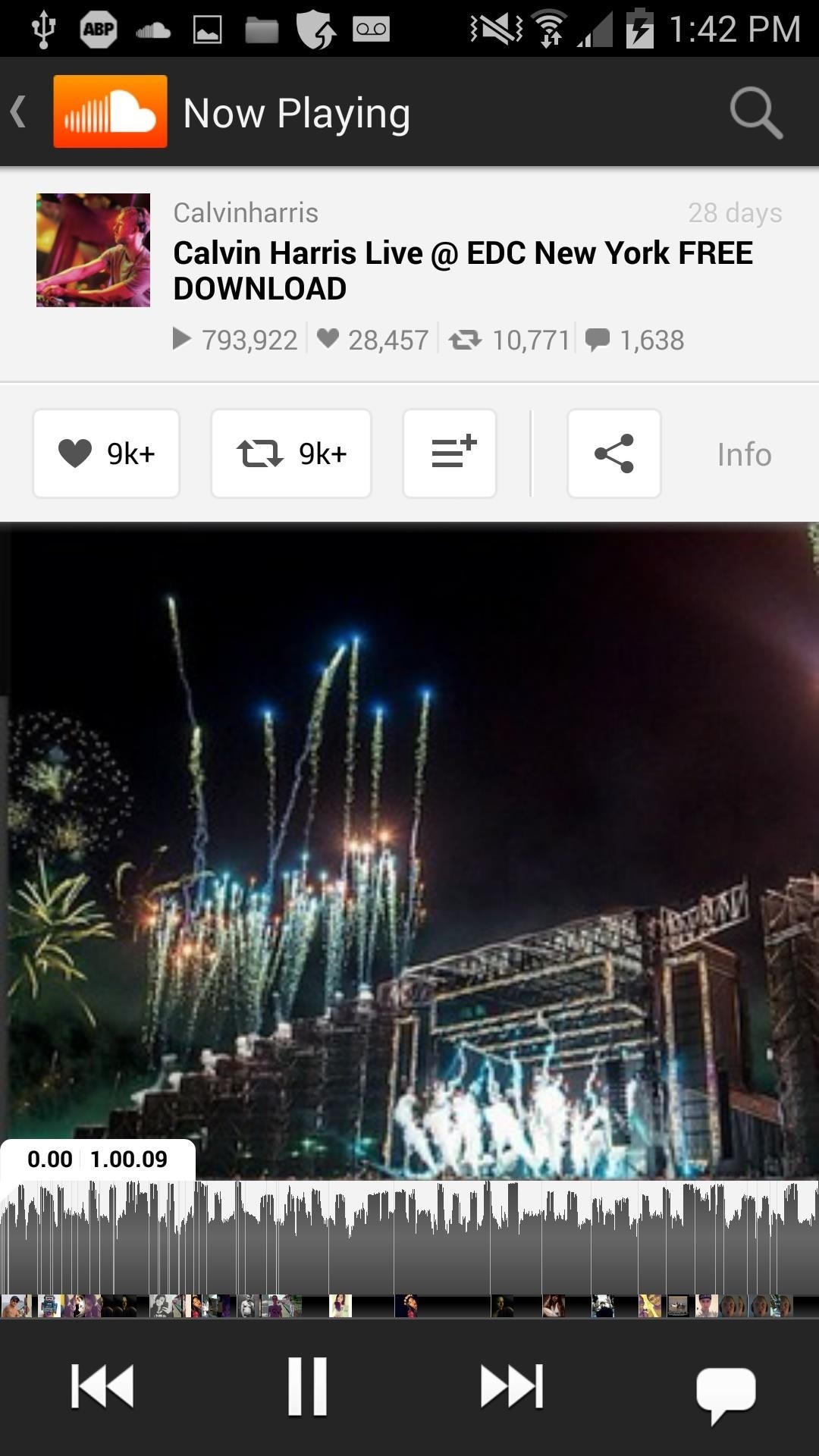
Step 3: Using Downloader for SoundCloudBe sure you're logged into your SoundCloud account with the official app, then simply browse to a song you like and click the Android share icon. Now scroll down until you see SoundCloud Download, tap it, and you'll start downloading the song. You can find your downloaded tracks in the SDcard/Music/SoundCloud directory.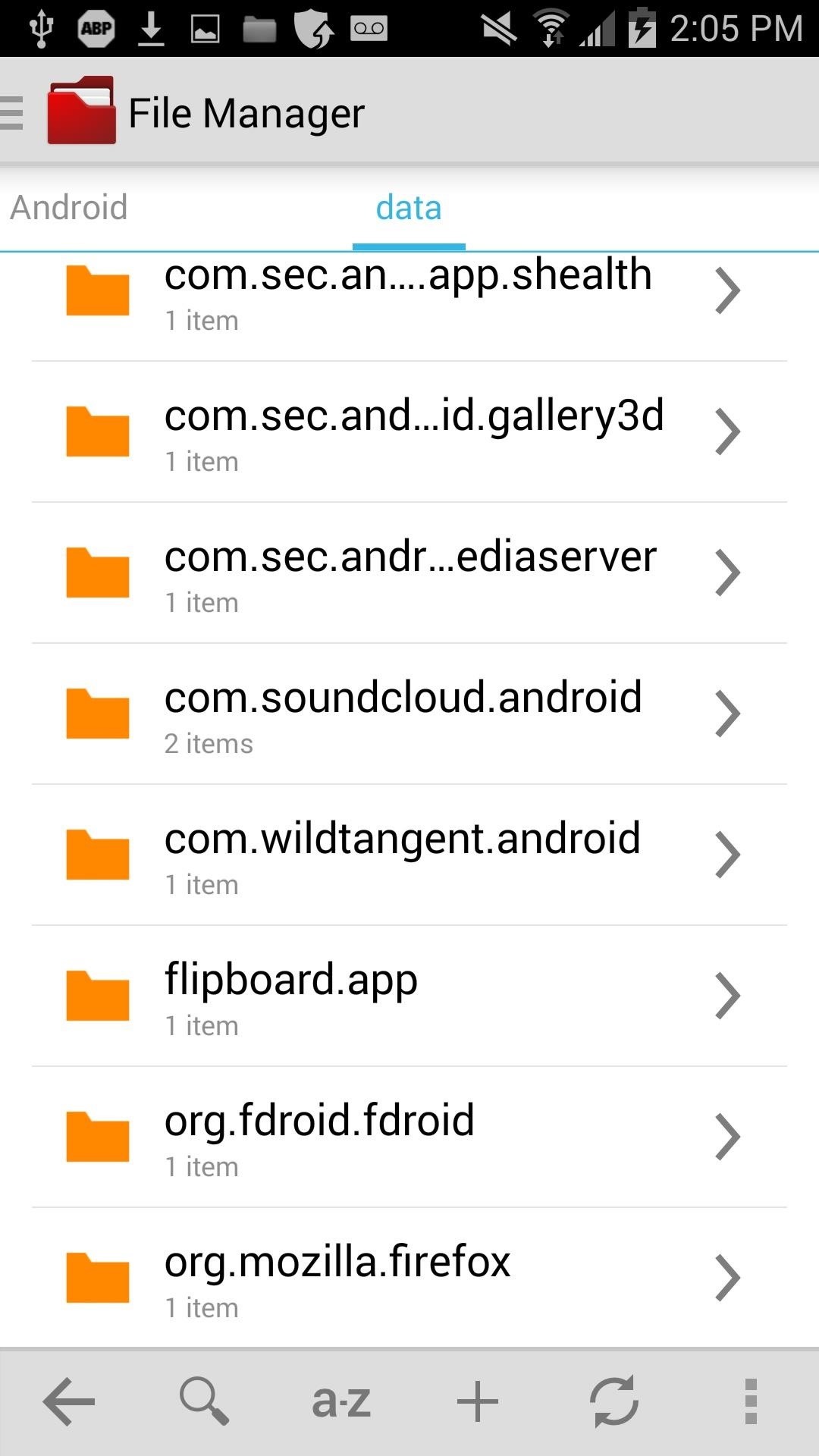
Step 4: Downloading Blocked SongsTo download tracks that are blocked, tap on the song you want to keep and give it a minute to completely buffer, then press play to make sure it's playable. Now, open up any file manager and browse over to:SDcard/Android/data/com.soundcloud.android/files/stream/CompleteThere you'll find the song you just played (it will be the most recent track). Rename the file with an .mp3 extension (and the track name so that it's easily identifiable), then move it to your Music folder. Open the MP3 file with any music player and it'll start playing. And that, my friends, is how to download SoundCloud streams on to your device, just make sure you're only using this for your own personal use out of respect for the artists. Tell us it worked for you in the comments section below.
Android: Google and Android are typically a package deal. Even if Samsung or Sony makes your phone, you'll still find it loaded with Google Maps, Gmail, Chrome, YouTube, and all the other apps
How to use Google search to find your lost Android phone - CNET
You will find below the steps to Make iPhone Dock Transparent and make it blend with the rest of your screen. Make iPhone Dock Transparent in iOS 11. As mentioned above, Apple's default Wallpapers make the Dock on your iPhone standout and appear distinct from the rest of the screen. (See image below).
Upgrade Your Dock to Six App Icons on the iPhone 6 or 6 Plus
For example, if the initial test displayed a discharge rate of -200 mA, add 200 mA to the measurement you receive for your charger and compare the total to your charger's listed output. Fluctuation of ~100 mA is to be expected, but anything past that could mean you have a faulty charger or cable.
How to Find if your Mobile Charger is Faulty or Slow
Here's how to put an iPhone 6s or SE or earlier into DFU mode (or an iPad or iPod touch, for that matter). The timing isn't easy, so you may need to try it a couple of times before you get it right.
How to Put an iPod or iPhone into DFU Mode - wikiHow
Its Android counterpart is called "Quick Settings," which provides much of the same functionality with a few bonuses. If you're curious about how this toggle menu works or miss having it before you made the switch from Android, you can test it out on your iPhone right now.
Get the Android settings on your iPhone for instant access to
How To Get Rounded / Circle App Icons Theme On iOS 11 Home Screen Without Jailbreak By Paul Morris | December 23rd, 2017 Here's how you can use a file explorer built with the iOS 11 async_wake exploit to change the appearance of app icons to rounded/circular on Apple devices running iOS 11.0 to iOS 11.1.2.
How to Get the Pixel's New Rounded Icons on Your Android
[Tip] How to Restore Uninstall Confirmation Prompt Box in Windows - When you try to uninstall a software using Control Panel -> Programs and Features in Windows Vista and later, Windows shows you a dialog box to confirm your
How to Uninstall Norton Internet Security from Windows 7
Apple may have unabashedly lifted their upcoming "Control Center" from Android devices, but visually speaking, it's an awesome take on Quick Settings that would look pretty good on a Samsung Galaxy S3.
Get Better Quick Settings with a Fully Customizable Control
In this video, Mike Callahan shows us how to make our unlock pattern visible on an Android phone. First, unlock your phone and go to the home screen. Then, go to 'settings, location & security". After this, click the button that says "use visible pattern" so that the check mark and button are both
How to make your Android unlock pattern visible - YouTube
While there are several tweaks and steps you can take to test and improve your internet connection speeds, one of the easiest and quickest ways to speed up your web browsing is modifying the Domain Name System (DNS) servers.
How to speed up your internet connection | Digital Unite
A smartphone can be a lifeline in a storm, but it's useless without power. Fortunately, there's never been more ways to keep a smartphone juiced up. Here are some easy ways to keep your phone in
5 ways to keep your smartphone charged during power outage
To close out an extraordinary year, Apple Music's editors have awarded highest honors to the artists who truly represent the very best of 2018.Drake owns the Artist of the Year category while country's Kasey Musgraves scores Album of the Year for her dynamic Golden Hour.
My IOS APP Reviews - Episode 12 Apple's 12 Days Of Gifts
For detailed instructions, and to get started pairing your own cell phone with Bluetooth-enabled devices, take a look. This clip presents an overview of the general technique required for pairing a mobile phone with a headset via the Bluetooth wireless protocol.
How to Pair a Cell Phone to a Bluetooth Headset: 10 Steps
Each phone tied to your account will be displayed with its upgrade eligibility date. If you are eligible for an iPhone upgrade, make sure to check out our list of tips for reselling your used iPhone. Retailers are offering reasonable prices for iPhone buybacks, and people continue to get good offers for used iPhones on sites like Craigslist.
How to Find Out if You're Eligible for iPhone 7 Upgrade | Fox
0 comments:
Post a Comment