How To: Add Some Color to Your iPhone's Notification Banners for Easier Sorting
The iPhone's notification system has drastically improved over the years, but it could still use some work. The notifications, while useful, are all monochrome, making it hard to distinguish which app posted each alert, and that's not even mentioning the drab overall look. This is where jailbreak tweaks can come in handy.Palette one such tweak that adds flair to your iPhone's stock notifications and Today widgets. Developed by Maxwell Dausch, the free tweak lets you completely colorize the widgets and banners while applying other effects for a custom look that's guaranteed to stand out from the crowd.Don't Miss: 60 iOS Features Apple Stole from Jailbreakers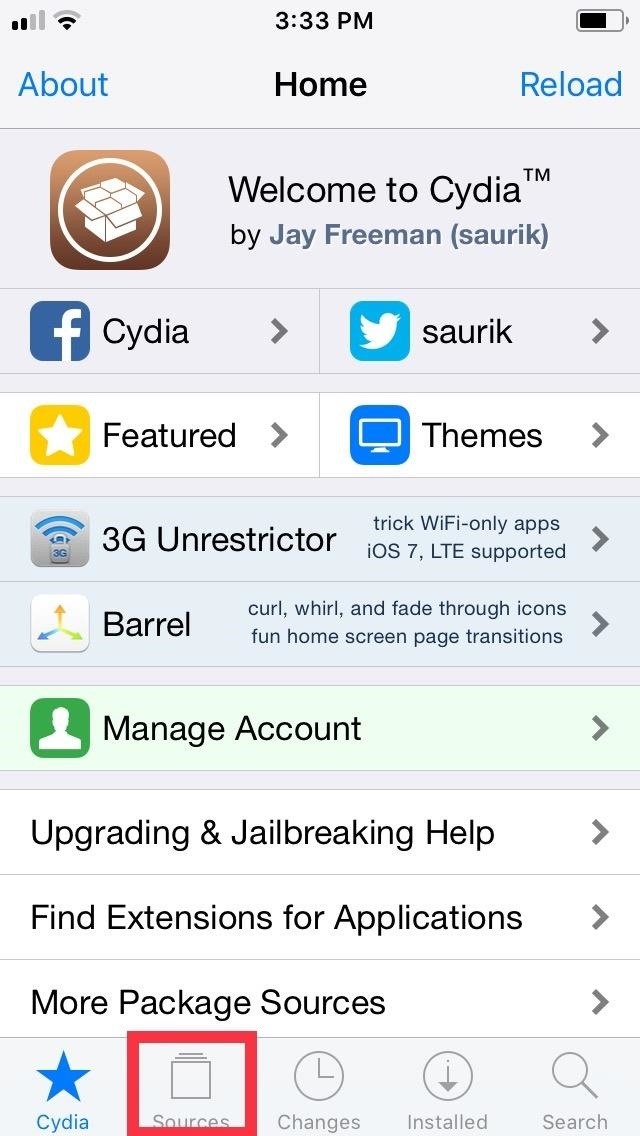
Step 1: Install the Packix RepoBefore you can install Palette, you'll first need to download an external repo containing the package. To do so, head over to Cydia and hit "Sources" along the bottom of the screen, then select "Edit" in the upper-right corner, followed by "Add" in the upper left. Once a URL prompt appears, input repo.packix.com into the empty field, then tap on "Add Source." Allow a few moments for the repo to finish installing, then hit "Return to Cydia" once the process completes.
Step 2: Install PaletteWith the Packix repo now available, got to the search page by tapping on the magnifying glass icon on the lower-right in Cydia. Input "palette" in the search bar and select the tweak once it pops up in the results field. Now, tap on "Modify" in the upper right corner to commence with installation. A menu prompt will appear along the bottom upon selecting "Modify," so select "Install," then tap "Confirm" to finalize your selection. Palette will now be installed onto your iPhone, so give it a moment to download. Afterward, hit "Restart SpringBoard" to respring your iPhone and complete the tweak's installation.
Step 3: Tweak PalettePalette is enabled off the bat, and it instantly breathes life into your iPhone's widgets and notification banners through a variety of colors that correspond with the apps' icons. News and Weather, for example, are now finished in shades of red and blue, respectively. If you want your widgets and banners to pop out even more, the tweak offers a variety of options to further customize their appearance. (1) Stock widgets. (2) Widgets with Palette enabled. As with a many jailbreak tweaks, Palette can be accessed from the Settings app, and once selected, offers a variety of options to further personalize the colors and layout for the swipe down and lock screen notification banners, as well as the widgets. It's worth noting that the option for customizing Now Playing has been removed from Palette, which has been moved to another tweak, Artsy. Palette gives you the same customization options for both the banners and widgets. These consist of "Blur Style" to set transparency, "Label Color" to change the colors of the text within notifications and widgets, "Gradient" to determine their overall shade, a "Fake Header" that separates the banner and widget into a header and body, and "Underline" for a more clear delineation between the header and body. Besides those basic parameters, you can further personalize the overall appearance of your iPhone's notification banners and widgets by using a custom color for each setting like gradient and fake header by enabling their "Use Custom" option and applying the color of your choosing. However you choose to customize your iPhone's widgets and banners, just be sure to hit "Respring" to set them in stone. (1) Light blur. (2) Dark blur. (3) No blur. Don't Miss: More Cydia Tips & Tricks for All Your Jailbreaking NeedsFollow Gadget Hacks on Pinterest, Reddit, Twitter, YouTube, and Flipboard Sign up for Gadget Hacks' daily newsletter or weekly Android and iOS updates Follow WonderHowTo on Facebook, Twitter, Pinterest, and Flipboard
Cover image and screenshots by Amboy Manalo/Gadget Hacks
How To: Use Live Photos on Your iPhone How To: The 7 Best New Features for Live Photos in iOS 11 for iPhones News: Thanks to Google, iPhone Users Can Finally Pick a New Frame for Their Live Photos How To: 3 Ways to Try the Pixel 2's New 'Motion Photos' on Any Android
How To: Display Photos in Your Home Without Any Frames
If browsing speed is important to you—and it should be—you'll probably be interested to know that there are ten simple flag modifications you can make in Google Chrome in order to achieve the fastest browsing speed possible.
11 Ways to Speed Up Google Chrome - Hongkiat
How to Hide the Navigation Bar & Enable Gestures on Your
Open the 'Text correction' settings menu and disable 'Suggest contact names' and 'Personalized suggestions'. Turning these two settings off is the easiest way to improve Gboard performance on Android, and you should notice that the autocorrect and word suggestions features are much faster.
20 Tips to Help You Master Gboard for Android « Android
4 Easy Ways to Text - wikiHow
Basically, it lets you edit your own selfies so you can look anywhere between 5 to 15 pounds lighter (thankfully, the app doesn't let you go higher than that, because Green says the camera only
Before-and-After Weight Loss Using Lose It App | POPSUGAR Fitness
To access your notifications panel, swipe down from the top of your Samsung Galaxy S5's screen with one finger. Using two fingers will access the Quick Settings bar on your Galaxy S5, where you can quickly turn on and off various features. Using just one finger, on the other hand, will open up your notifications panel.
Remove S Finder & Quick Connect - Samsung Galaxy S6
How to Add the Hidden Weather Widget to Your iOS 12 Lock Screen. The first thing that you'll have to do is to make sure that the Weather app has access to your location at all times so that it
How to use widgets on iPhone and iPad | iMore
Here you'll find the option Manage Wireless Networks. If you experience wireless network connection problems or if you don't see the network you want to connect to in the network list when working through the steps above, go here and click Manually Create a Network Profile. Work through the wizard to add the connection.
How to Close All Open Apps on Your Mac with a Single Click
Depending on how you use your phone, you may have noticed your status bar is a bit crowded due to various icons being enabled. While some icons make sense to have, such as Wi-Fi and Bluetooth, the VPN key icon can be redundant, especially if the app uses a notification.
How to Customize the Status Bar on Android (Without Rooting)
Netflix, Hulu Plus, and Amazon Prime all advertise a huge selection of streaming movies and shows - but which gives you the best bang for your buck? Comparing On-Demand Streaming Media Providers On-demand streaming media equals convenience and affordable entertainment.
Netflix, Amazon, Hulu: What streaming services should you
Image via nfl.com. Whether you're a fan of the Super Bowl commercials, halftime show, or football game itself, there are plenty of ways to watch on February 2nd, 2014.Long gone are the days where the only place to catch the game was either at the stadium on your local TV network.
Add your Facebook stream to Google+ - WonderHowTo
How To: Jailbreak iOS 7.1 Versions on Your iPad, iPhone, or iPod Touch How To: Jailbreak an Apple iPhone 4 or other iOS 4.1 device with limera1n How To: Use Split View Mode on Any iPad Model How To: Display your iPod Touch, iPhone, or iPad screen on your computer
On your computer, go to drive.google.com. Right click the Google Docs, Sheets, or Slides file you want to save offline. Turn on "Available offline." To save multiple files offline, press Shift or Command (Mac)/Ctrl (Windows) while you click other files. Preview offline files. On your computer, go to drive.google.com.
Work on Google Docs, Sheets, & Slides offline - Computer
Such a machine to send emails anonymously is a remailer. You send an email to the remailer, and it sends it to the final recipient on your behalf, deleting all traces that might lead to you as the real author of the message.
How to Keep email private with MixMaster - Gadget Hacks
0 comments:
Post a Comment