HBO Now 101: How to Cancel Your Subscription
I'm a little biased — I love HBO. I wouldn't want to cancel my subscription, because there are constantly shows I want to watch. But I understand not everyone is like me. Some people might only subscribe to watch, say, Game of Thrones, then cancel their subscription when the show ends. In that case, if you're reading this before July 30th, you'll want to use this information five episodes from now.Whether you're only in it for one show, or you've just had enough of what HBO has to offer, you're looking for a way to end the subscription. We have you covered! Follow the instructions below, and you'll be free to spend your HBO money on whatever you want.Don't Miss: HBO Now 101 - How to Transfer Your Account to Another Provider
Getting StartedThe first thing you'll need to do before canceling your subscription is to identify the provider you subscribe through. Know which one you have? Great! Otherwise, check this out:In the HBO Now app, tap the hamburger icon in the top-left corner. Tap "Settings," then tap "Billing Information." Your provider will be listed here as: "Your HBO NOW subscription is purchased through ____"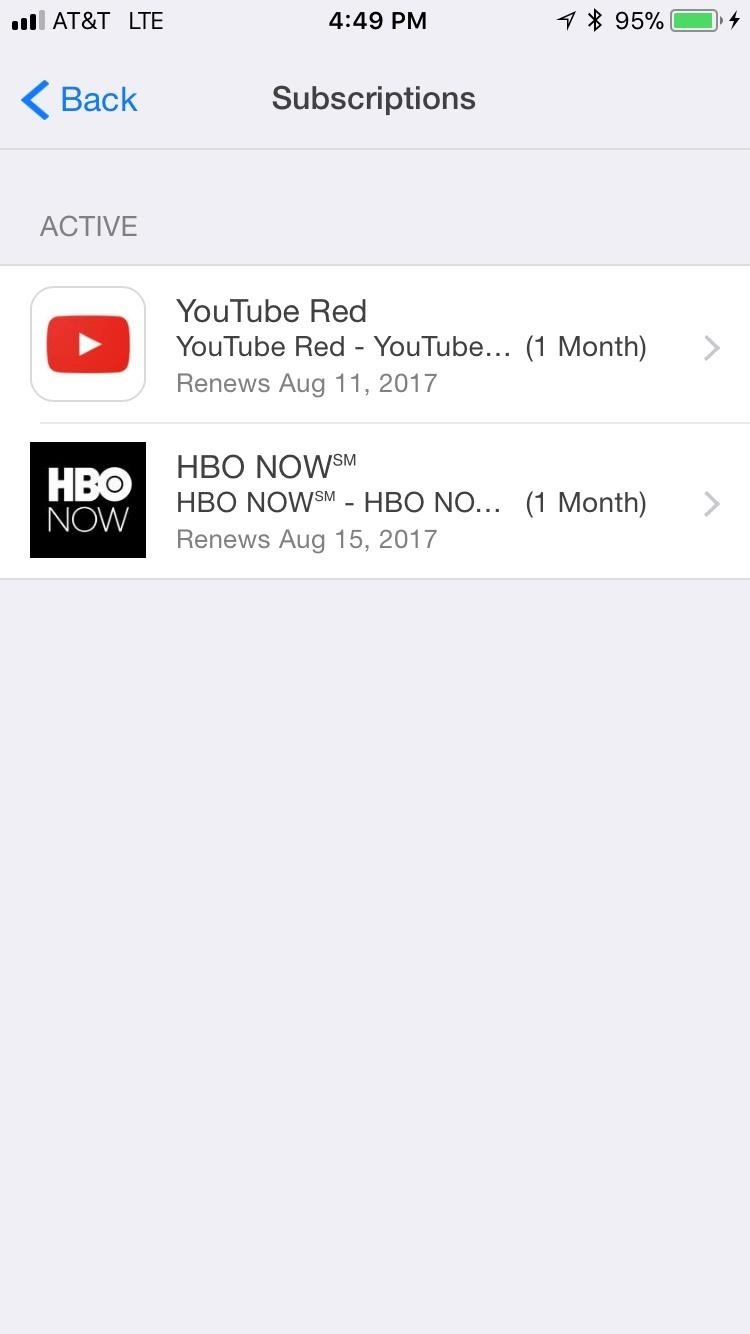
Apple iTunes (iPhone)If you've subscribed through iTunes, you must be on iPhone. In that case, unsubscribing is as easy as heading to the Settings menu on your phone, then going to iTunes & App Store -> Apple ID -> View Apple ID -> Enter Passcode or Touch ID -> Subscriptions.Okay, maybe that's a long chain of actions. But once you make it to Subscriptions, just select HBO Now. Next, tap "Cancel Subscription."Boom! You've just canceled your subscription.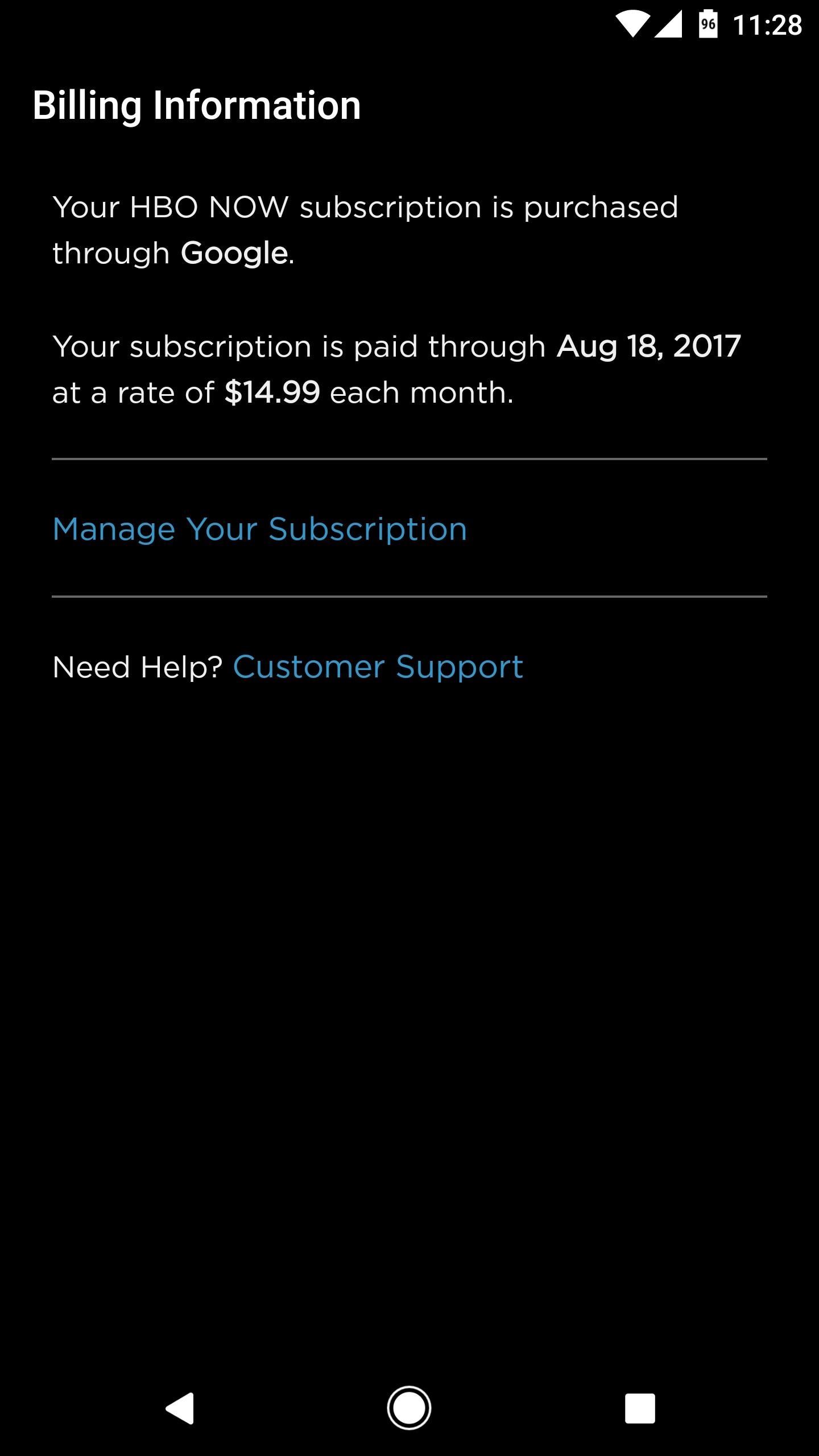
Google Play (Android)If your provider is Google, the steps are a little different. Head to this link and sign in with the Google account you use on your Android device. From there, scroll down and tap the "Manage" button beneath HBO Now, then just tap "Unsubscribe."I have to hand it to Google. Their cancellation process is a lot quicker than Apple's.
Other ProvidersThere are a lot of HBO Now providers out there. Too many, in fact, for us to cover in this one article. But if you're subscribed to HBO Now through a provider other than Apple or Google, we still have you covered. Check out the list below to find a link to instructions on how to cancel your HBO Now subscription:Amazon Appstore Amazon Channels Hulu PlayStation Vue (go here, sign in, then tap "Cancel" next to HBO) RokuDon't Miss: Use Facebook Messenger to Interrogate this Chatbot for Game of Thrones SpoilersFollow Gadget Hacks on Facebook, Twitter, Google+, YouTube, and Instagram Follow WonderHowTo on Facebook, Twitter, Pinterest, and Google+
Cover image and screenshots by Jake Peterson/Gadget Hacks
Search the world's information, including webpages, images, videos and more. Google has many special features to help you find exactly what you're looking for.
The Google+ Project: Google's Social Network Takes On
presents the HTC One (M7) Screen Repair & Disassemble video. This video will assist you in safely replacing the LCD and Touch Screen Ass
HTC Touch LCD Screen Replacement Repair Guide Instructions
After a year of serious deliberation, Jason finally decided to wear one of many of his goofy as hell hats from his entirely real collection, and as such, it had to be sacrificed. ----- Make
Eavesdrop from a Distance with This DIY Parabolic "Spy
I've been waiting for this feature for a long time. Now when you click an email hyperlink while browsing with Chrome you can set it to automatically compose a new message from the Gmail web interface.
How to read Kindle books on an Android tablet / phone. With Kindle app installed, we can easily read Kindle books on our Android tablets and smartphones, like Samsung Galaxy/S3, Google Nexus 4 / 7 and HTC One, together with considerable free Kindle books and downloaded books (Mobi / PDF) from torrent sites. 1.
Amazon Kindle Lite - 2MB. Read millions of eBooks - Google Play
Yesterday, Bryan Clark pointed out a new option on Verizon's privacy settings that gives new customers 30 days to opt out of a data sharing program that gives advertisers information on basically everything you're doing on your new iPhone (or any other smartphone). The program includes location data
AT&T, Verizon, Sprint and T-Mobile reportedly sell your
Texting can be difficult sometimes. When you're browsing the web or playing a game on your iPhone and need to respond to text message real quick, you have to exit your current app to do so. Not exactly efficient, especially if a quick "K" is all you need to say. However, if you jailbreak your iPhone
How to quickly send and reply with iMessage for iPhone or
Red phase beam live wallpaper how to add floating live animations any custom wallpaper on a samsung galaxy note 4 custom beam lwp 1 ics phase beam live wallpaper.
How To: Create Transparent Floating Windows on Your Galaxy Note 9
Google Backup Transport: This service allows Android apps to back up their data onto Google's servers. When you perform a factory reset on an Android device or set up a new one, your app's data can be restored. Google Play Services: Google Play Services is a layer of services Android apps can use. This includes location services, which is
TrueCaller is sharing your phone activity by revealing the last time your phone was and allows it to sync their contacts, their "Last Seen" time is visible in the application. This means your status would only update when you use the app. Charge: PSA Peugeot-Citroen to Offer Level 3
Just So You Know, TrueCaller Is Sharing Your Phone's Activity.
The main difference is that VolumeMixer 2 lets you change the volume levels of individual volume modes throughout iOS, such as Bluetooth headsets, headphones, ringer volume, media volume, and more, while this tweak lets you change the individual volume levels of your apps. Depending on your uses, you may pick VolumeMixer 2 over VolumePanel.
How to Make Your Volume Buttons Control Media Volume by
Unroot and Restore Galaxy back to Stock using Samsung Odin There are various reasons for one to continue flashing different files to the system. But there could also be several reasons for one to restore the official firmware on the device.
How To Unroot & Restore Stock Firmware On Samsung Galaxy S5
How to Remove Malware. This wikiHow teaches you how to scan for (and remove) malware from your PC or Mac without purchasing additional software. Windows comes with a free antivirus/anti-malware tool called Windows Defender that works great
Download Malicious Software Removal Tool from Official
At first glance, Google's new Art Project is a wondrous thing. The Internet colossus is collaborating with 17 heavyweight international museums, including the Met in New York, the Hermitage in
How to use Google's selfie artwork comparison app - Business
NEW 2018 UPDATE VIDEO YOU CAN DO THE SAME WITHOUT SHARPENING YOUR MICROSD CARD. AND IT IS 100% SAFE TO DO. Dual hybrid Sim card and 1 microSD card working simultaneously. How to Insert 2 Nano
De-Bloating Your Samsung Galaxy Note 2: How to Delete
0 comments:
Post a Comment