How To: Remove Button Clutter from the WhatsApp Interface on Android
If you're one of the millions of people who use the WhatsApp service for messaging, you've probably noticed a recent propensity that the app has had for adding buttons to its interface. Two such buttons have made their way into the message thread screen, cluttering up the interface with functionality that is a tad bit redundant.Developer jayshah decided that he'd had enough of this clutter and created an Xposed Module that removes the more redundant and intrusive buttons from the WhatsApp message view—the "Camera" and "Voice Message" buttons. Nearly-identical tools can be accessed from the "Attach" button on the very same screen, so this mod is equal parts form and function. Please enable JavaScript to watch this video.
PrerequisitesRooted Nexus 5 (or any other rooted Android device) Xposed Framework installed Unknown Sources enabled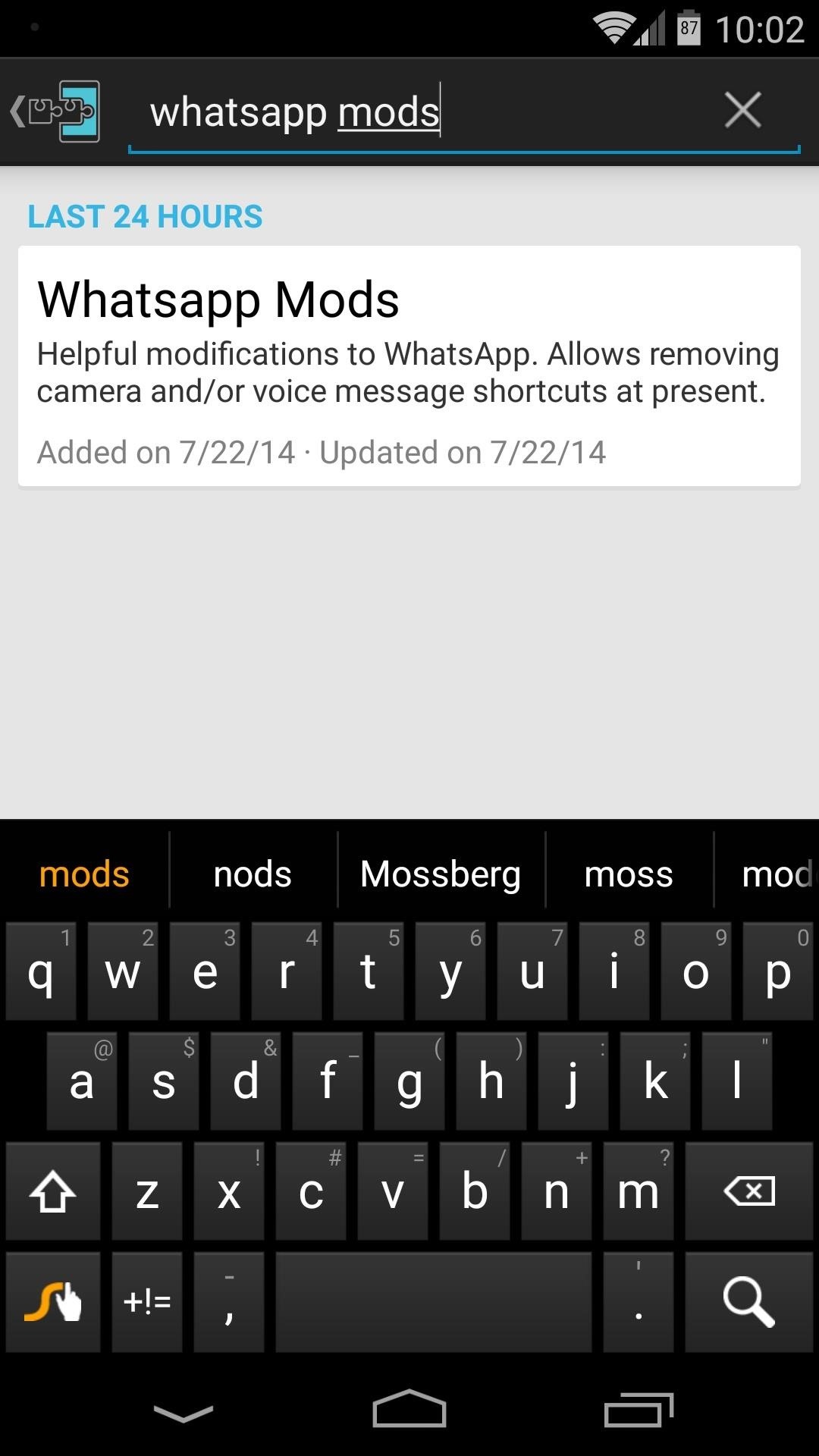
Step 1: Install Whatsapp ModsJayshah's module goes by the name of Whatsapp Mods, so head to the Download section of your Xposed Installer app and search it by name. Tap the top result, then swipe over to the Versions tab and hit the Download button on the most recent entry. You can also grab the module directly through this link. The installer should automatically launch at this point, so hit Install on the next window. When that's finished, you'll get a notification from Xposed telling you that the module hasn't been activated yet and a reboot is needed. Just tap the Activate and Reboot button on this notification, and the rest will be taken care of automatically.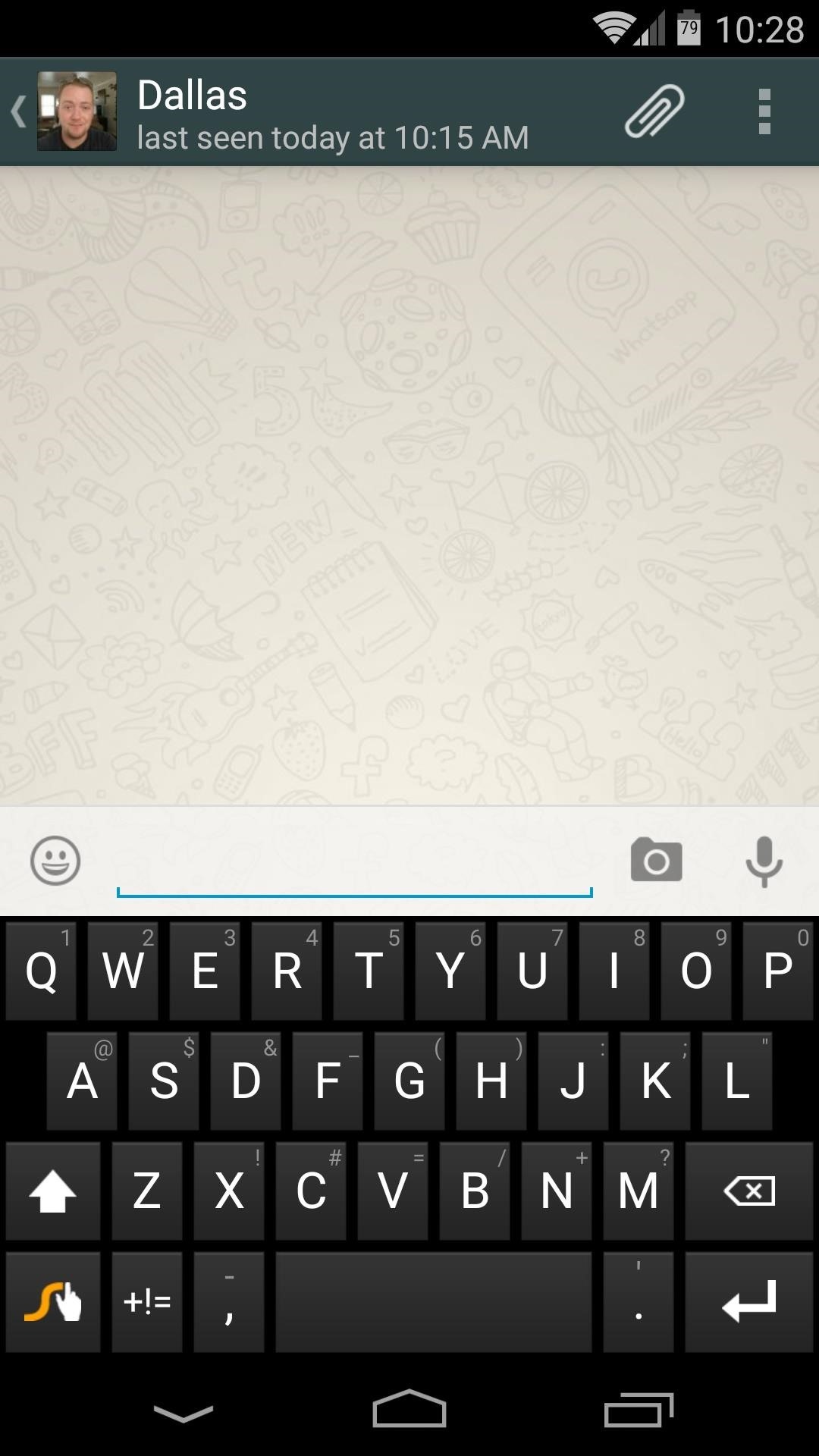
Step 2: Choose Your Buttons (Optional)When your phone is done booting back up, the two buttons at the bottom of your WhatsApp message interface will be gone. If this is all you wanted, then no further setup is needed. (1) Before, (2) After On the other hand, if you find yourself using one of these buttons, but not the other, you can set which button to show in the Xposed module's interface.The module does not list its interface amongst the apps in your app drawer, so you'll have to open it through the Xposed Installer. Just head to the Modules section, then tap the Whatsapp Mods entry to begin. In here, you can simply untick the box next to the button you'd like to show. All changes occur on the fly, so you'll only need to re-enter the message thread to get your button back. (1) Voice Message option unticked, (2) Voice Message button reappears There's also an option for enabling Debug mode in WhatsApp, but this one adds no functionality at this time.Without those bothersome buttons in your way, you can now enjoy your favorite messaging platform a bit more. Did you remove both buttons, or leave one behind? Let us know in the comments section below.
How to Peel a Potato. Though your grandma's potato peeler may seem indestructible, you may want to trade it in for a new method. This article will cover the traditional way of peeling potatoes, and then it will talk about a method, much,
Anyway to get back that color chooser for like title bar text? I mean when I ugpraded from win 7 to win 10 it kept my old settings for those things, so the functionality should still be there, they just removed the control panel that let you edit it.
What's New and Improved in the Windows 10 Settings App?
Need a primer on how to use zoom lenses with your Canon DSLR camera (a 7D, 5D, or Rebel T2i, for example)? This brief video tutorial from the folks at Butterscotch will teach you everything you need to know.
How to Set up a DSLR camera for the best possible looking
The only thing you need is to have Android Device Manager enabled on your device (before you locked yourself out of your phone). If you have a Samsung phone, you can also unlock your phone using your Samsung account. Forgot your Android lock screen pattern, PIN or password? Here's what to do
Tips and Tricks - Android
Google Maps Area Calculator Tool. Use the Google Maps Area Calculator Tool to draw an area on a map and find out the measurement of the enclosed area. You are also able to save your areas for use later on. Click on the map to start drawing. Due to significant price increases we can no longer offer all functionally.
How To: Limit the Volume Level on Your iPad, iPhone, or iPod touch How To: Shut Down & Restart the iPhone X How To: Auto-Lower Music Volume Gradually on Android to Drift Off to Sleep More Peacefully How To: Enter DFU Mode on an iPhone X S, iPhone X S Max, or iPhone X R in iTunes
Increase Your iPhone's Volume by 14 dB with This DIY
For those of you that like to live dangerously, this is how to disable auto-correct on your Android device. This Android customization post may cause speeling errors, but please share it with your
android - Change Keyboard input language - Stack Overflow
News Samsung's launching a Galaxy S8 in I only care about what's good for me, and a red galaxy on launch would have been great for me even though it's the
Some folks like the Messenger Bubble called Chat Heads and others don't. Here is how to find to turn on or off. Thumbs Up! Subscribe!! Follow me!: Facebook:
Chat Basics | Facebook Help Center | Facebook
How to Install Adobe Flash Player on Your Nexus 7 Running
The BlackBerry PRIV is almost here; you can pre-order it today. Off contract, you can get it at $699 (or C$899 for our neighbors to the north). It's shipping 11/6. But can it revive the struggling, eponymous Canadian company? BlackBerry (née RIM) says PRIV is the most secure Android phone about. It also enjoys BlackBerryesque features such as
Make a file for Music in the screen for the MP4 player by clicking "Organize" on the toolbar. This will open a menu box. Click on "New Folder." An icon will appear in the main box with an empty title box next to it. Type "Music" in this box. Click it to name the folder. Leave the minimized screen for the MP4 player open on the desktop.
How to Hack an Old Cassette Tape into a Retro-Style MP3
How To: Automate Your Linux Commands with a Single Click (For Android Devices) Hacking macOS: How to Perform Situational Awareness Attacks, Part 2 (Finding Files, History & USB Devices) How To: 6 Ways to Get More Out of Your Mac's Notification Center
ksh - how to automate some linux commands - Stack Overflow
With the release of his new game called DUAL, users can play head-to-head in a retro-styled shooter game where both players shoot bullets from one device over to the other. Even better, DUAL is not restricted to one operating system—Android users can challenge their iOS buddies (and vice versa) and settle disputes like gentlemen.
Switch Player #10 by Switch Player - Issuu
0 comments:
Post a Comment