How To: Get a New Look on Android with Nougat's Hidden Theme Engine
Starting with Marshmallow, Android added a built-in theme engine called "Runtime Resource Overlay," or RRO. This theme engine was intended to be used only by smartphone manufacturers, not end-users, so unlike Cyanogen's CM Theme Engine, owners can't use it to change the look and feel of their phones.But this is Android we're talking about here—of course there's a way to activate this hidden theme engine. In the past, we've been able to activate RRO using an app called Layers, and now, that same app has been completely revamped to work on Nougat and make the whole process of unlocking these hidden themes even easier.The Layers developers thought this overhaul was significant enough to warrant a name change, and now the app is called "Substratum." So even if you've installed Layers in the past, Substratum is worth revisiting.
Requirementsrooted Android device Android 6.0 or higher stock Android or AOSP-based custom ROM
Step 1: Install Substratum Theme EngineHead to the Play Store and install the free Substratum Theme Engine.Install Substratum Theme Engine from the Google Play Store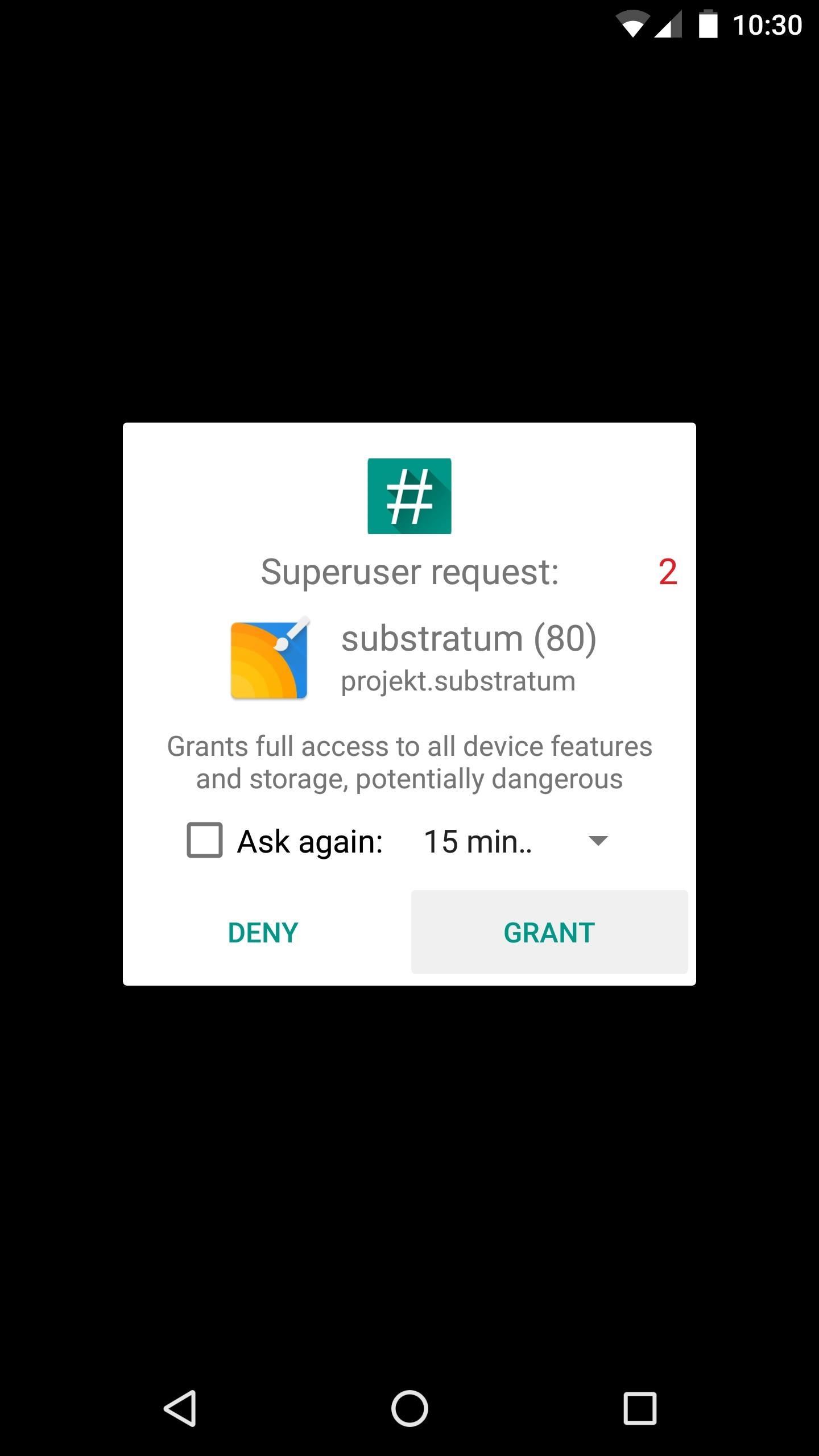
Step 2: Grant PermissionsOpen Substratum, then tap "Grant" on the Superuser access request. From here, you'll need to grant additional permissions so that Substratum can save its theme files to your phone's storage, so tap "Allow" when prompted.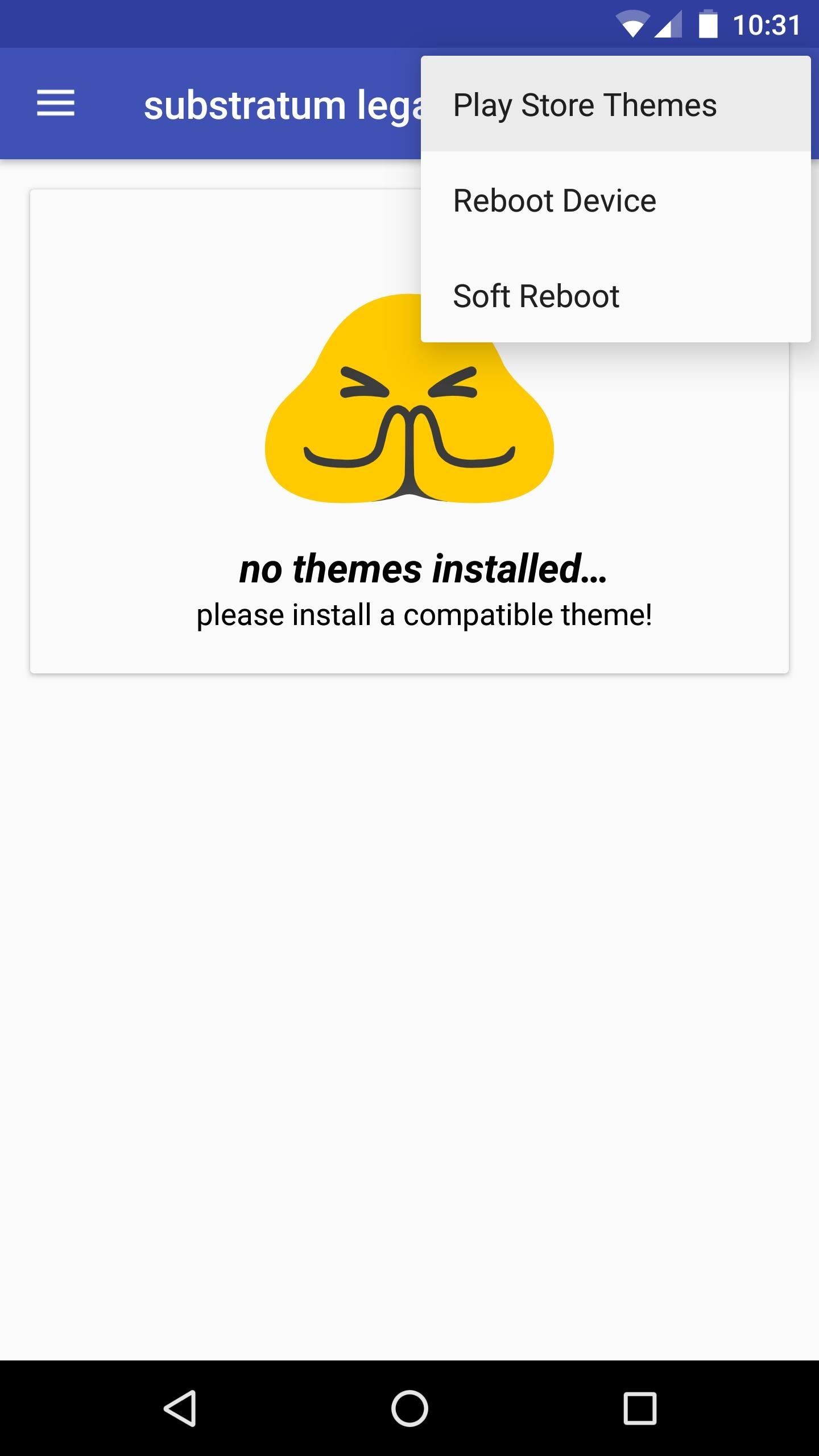
Step 3: Install a ThemeTap the three-dot menu button in the top-right corner of Substratum's main menu, then select "Play Store Themes." This will take you to a listing of all the Substratum-compatible themes on the Play Store, so browse through these and find at least one that suits your tastes. Once you've picked out a theme or two, you can simply install them like any other app.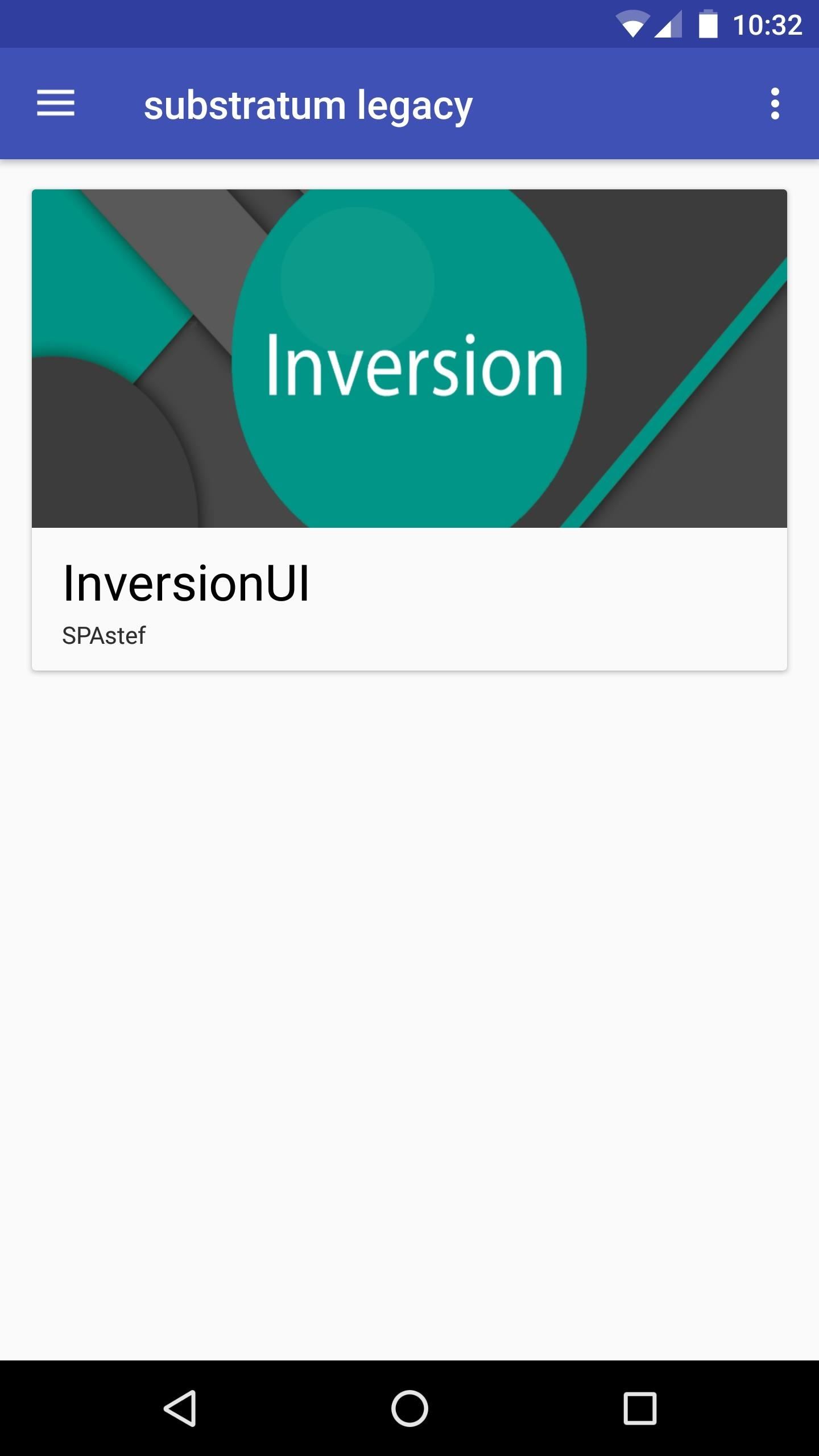
Step 4: Apply Your ThemeWith at least one Substratum theme installed, head back to the main Substratum app, then pull down to refresh. From here, select your first theme.Substratum lets you mix and match elements from multiple themes, so you've got two options from here. First, you could simply toggle the switch at the top of the screen to use the selected theme for all apps and elements that it's capable of theming. Secondly, you can go through the list and tick the boxes next to any individual app or element that you'd like to theme. Once you've selected the elements you'd like to theme, tap the floating action button in the bottom-right corner, then choose "Install Selected." After a few seconds, you'll see a pop-up informing you that a reboot is needed. If you only intend to apply one theme right now, tap "OK" here. Otherwise, if you're mixing an matching themes, tap "Later," then select elements from your second theme, and reboot when you're finished.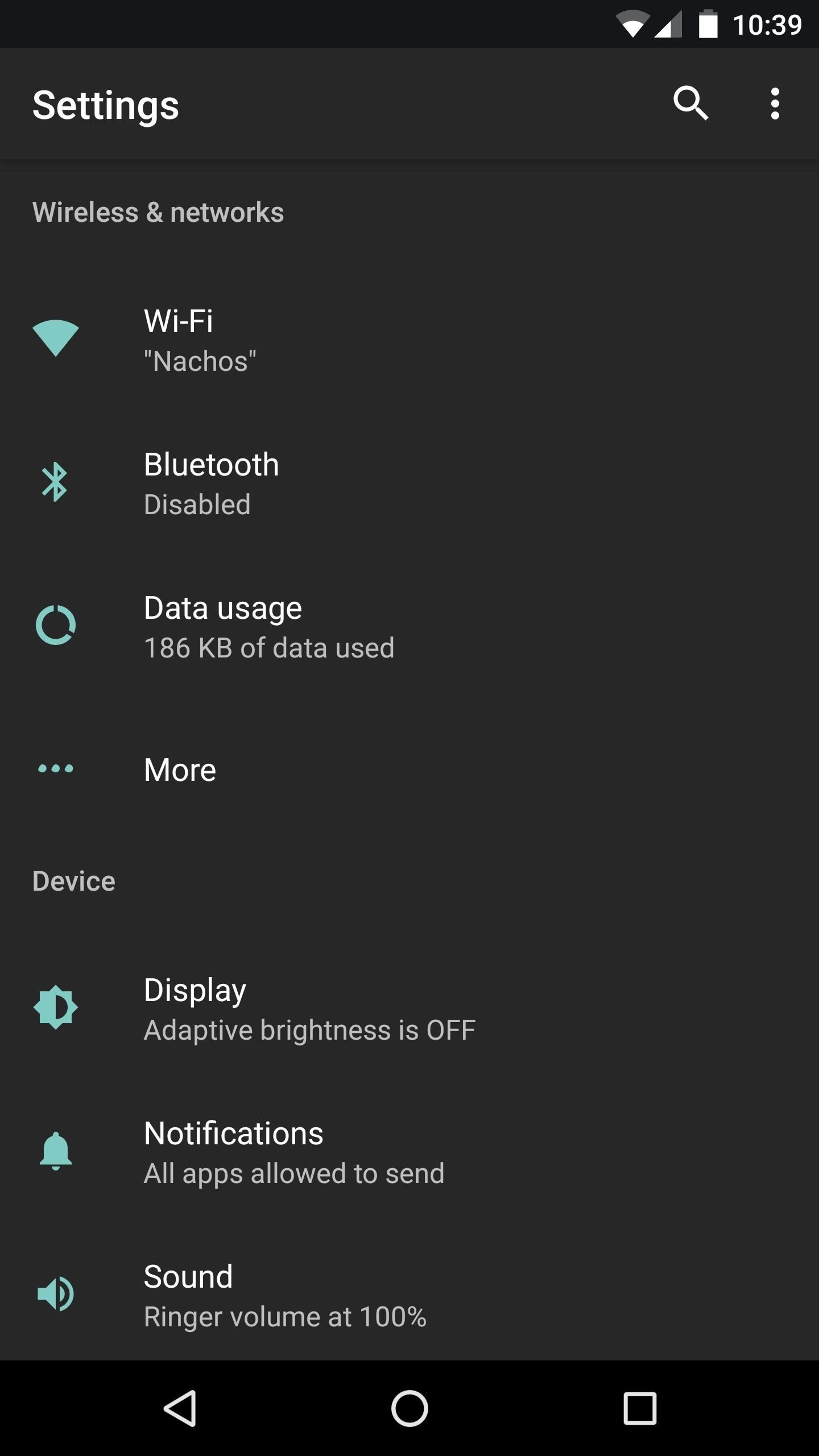
Step 5: Enjoy the New LookAfter rebooting, your new theme will be in effect. Substratum themes are capable of changing the look and feel of almost any app or menu on your device, so the new look is all-encompassing. Even if something's missing from your first theme, you can install another one, then apply only the missing elements to complete the look. Don't Miss: 25 Cool New Things You Can Do with Android NougatFollow Gadget Hacks on Facebook, Twitter, Google+, and YouTube Follow Android Hacks on Facebook, Twitter, and Pinterest Follow WonderHowTo on Facebook, Twitter, Pinterest, and Google+
Cover photo and screenshots by Dallas Thomas/Gadget Hacks
Google Pixel 3a Review - The Only Pixel You Should Buy one thing is a bit strange to most people. The cheaper, Pixel 3a line has larger batteries on both models. Basically, what I'm saying
Google News
Learn the basics of adjusting image quality in Adobe Photoshop CC, including how to adjust photo brightness, vibrance, hue, saturation, and more. Learn how to enhance the brightness and color and improve the quality of your images in Adobe Photoshop CC.
Photoshop Express: Create Stunning iPhone Photo Edits With
How to Clear RAM on iPhone Hold down the Sleep/Wake button. When Slide to Power off appears, let go of the Sleep/Wake Button. Hold down your Home button. After a few seconds, you screen will flash blank and then return to Home screen, which means you've cleared your iPhone's RAM.
How to Force-Close Running Apps on the iPhone X, XS, XS Max & XR
There seems to be no possible way to control the music player app in Android when the screen is locked. Although latest Android's Google Play Music app allows people to change or pause the song right from lock screen, this tutorial might be useful if you are having an old Android mobile.
Longer lasting battery With a high 3000 mAh capacity, the Xperia 10 Plus's battery gives you power you can rely on. Plus, Smart Stamina predicts how long your power will last and adapts your energy usage to keep you going for longer.
10 ways to make your smartphone's battery last longer in an
How to enter unlock code on Samsung SGH-T609. Turn ON your phone without Sim Card; Type #011*CODE# (CODE is the Unlock Code we sent you) Device should say: "Network Lock Deactivated" Phone may automatically reboot . How to enter unlock code on Samsung Models: Z320i, Z510, Z650i. Insert a non-accepted Sim Card and turn ON your phone
How to Unlock Your Samsung Phone for Free - Lifewire
Explore Elena Valladares's board "HOW TO HIDE SPEAKERS" on Pinterest. See more ideas about Diy ideas for home, Living Room and Music speakers.
7 Ways To Free Up Hard Disk Space On Windows. For example, it won't clear Firefox or Chrome browser caches, which can use gigabytes of hard disk space. (Your
How To Clear Cache on Windows 10 For More Space - TechGYD.COM
iTools software from ThinkSky is a free download for Windows PCs that requires no special cable to mirror an Apple device's screen to a computer. iTools can use iPad's, iPhone's, or iPod touch's USB charge/sync cable to grab the connected device's screen and show it on your computer.
How to Remove an iPhone or iPod Touch password « iOS & iPhone
Video calling is about as easy as it gets these days. You have tons of options to find the one you like most. Here are the best video chat apps for Android!
The 5 best alternative video chat apps—all completely free
The Ambient Display in Android Pie now shows the weather and battery percentage. In Android Pie, the volume keys' default action would be to control media volume. There's also a new look
12 Android Pie features to get excited about - CNET
Scroll down and it will show your blocked apps!!!! Just click on UNBLOCK next to the app you want to re-enable. DONE!! Normally this would work, but when I click on Block List, the link either doesnt work or my computer is getting locked up. Is there any other way to unblock? I've left messages for facebook with no response 🙁 HELP!
How to block and hide Facebook applications and requests
The feature automatically converts the word into closest possible English word which is no way close to what you meant. This is where users might want to disable auto-correction. To help you with that we have listed steps to turn off autocorrect on iPhone and Mac in this tutorial.
How to Turn Off Auto-Correction on iPad Hardware Keyboards
osxdaily.com/2019/05/16/disable-autocorrect-ipad-hardware-keyboard/
If you want to turn off autocorrect completely on iPad for every possible keyboard, then you'll want to turn off autocorrect in Keyboard settings as well. That's also how you turn off autocorrect on iPhone or iPad in general, but again that Keyboard setting applies to the onscreen keyboard and not a hardware keyboard.
How to use Auto-Correction and predictive text on your iPhone
0 comments:
Post a Comment