How To: Add Notification Count Badges to the Status Bar on Android
As it stands, Android's notification system is one of its biggest strengths—but that doesn't mean it couldn't use a few tweaks here and there. For one thing, when you receive multiple notifications from the same app, there is no indication as to exactly how many notifications you've received.A new Xposed module from developer Woalk is looking to remedy this issue. By adding a small badge to the status bar icon that displays the exact number of notifications you've received from an app, you'll always be able to stay on top of things.
RequirementsRooted Android device with unmodified stock DPI values Xposed Framework installed Unknown sources enabled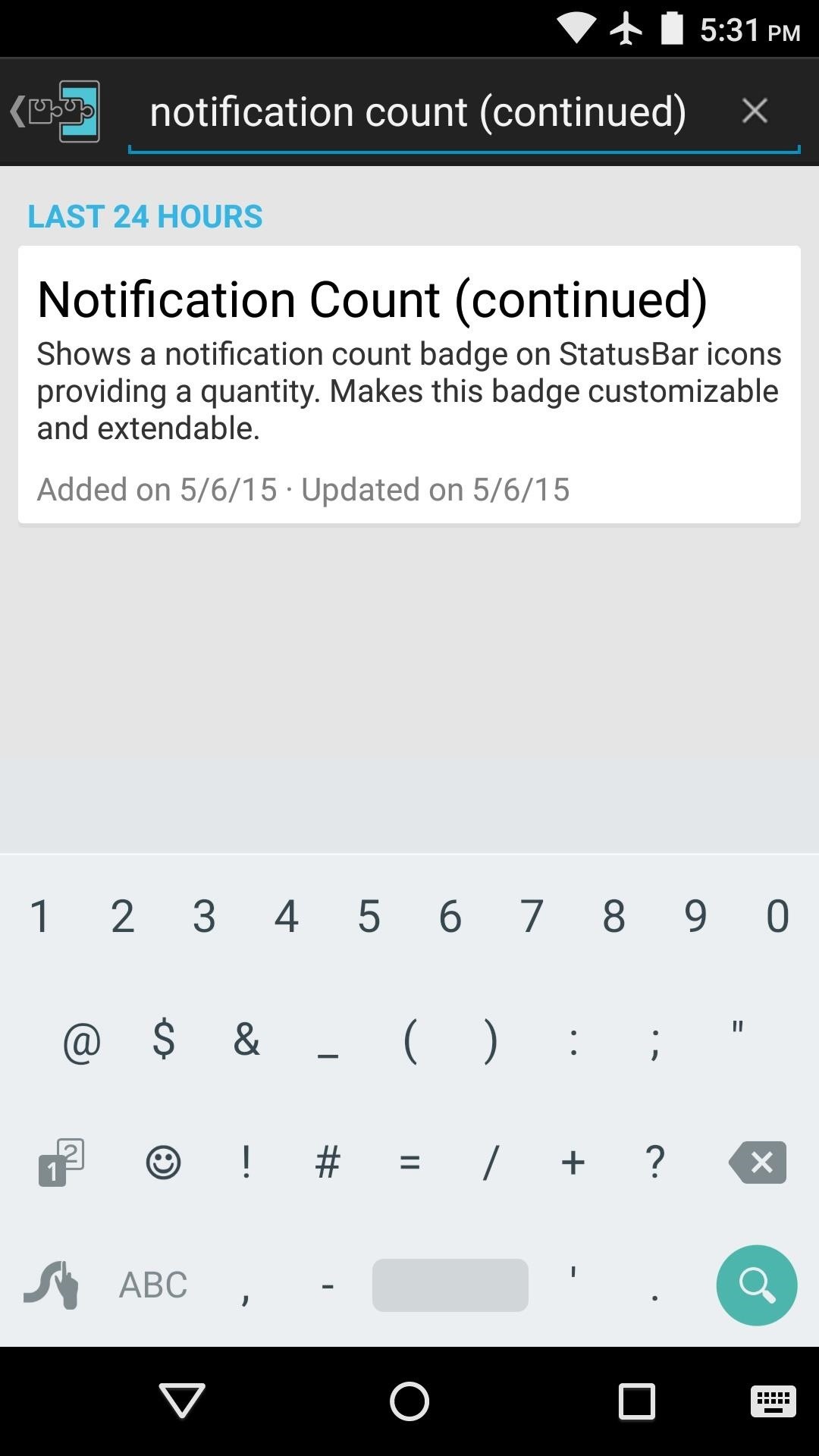
Step 1: Install 'Notification Count (Continued)'To begin, head to the Download section of your Xposed Installer app and search for Notification Count (continued), then tap the top result. From here, swipe over to the Versions tab, then hit the "Download" button next to the most recent entry. Within a few seconds, Android's installer interface should come right up, so tap "Install" on this screen. When that's finished, you'll get a notification from Xposed telling you that the module hasn't been activated yet and that a reboot is needed. Just tap the "Activate and reboot" button on this notification, and Xposed will take care of the rest for you.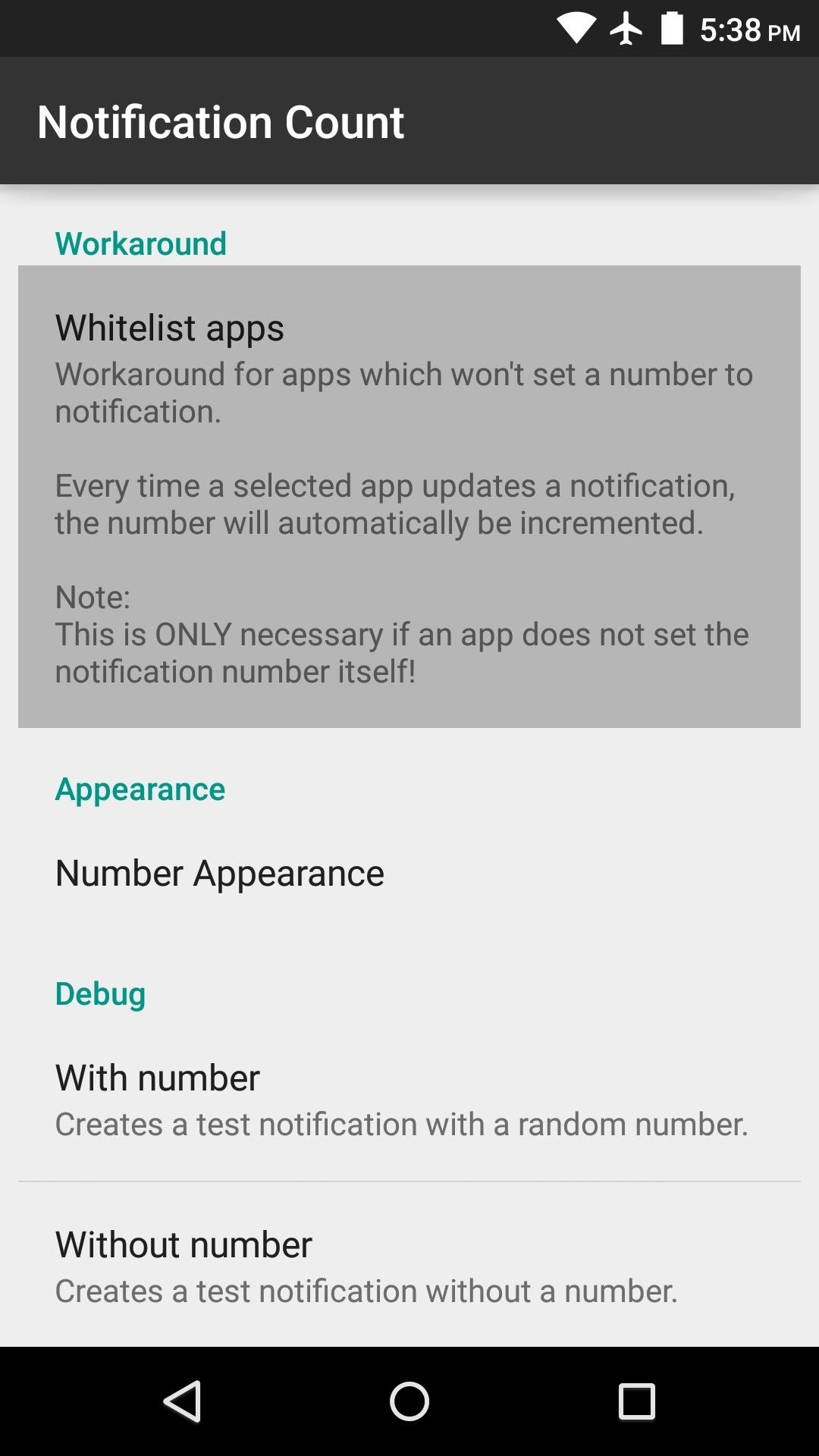
Step 2: Add Apps to Your WhitelistWhen you get back up, go ahead and open the "Notification Count" app that you'll now find in your app drawer. From here, if you're experiencing any issues with the notification count badges for a particular app, tap the "Whitelist" entry. Use the next menu to select any apps that aren't showing notification count badges, then your issues should be resolved.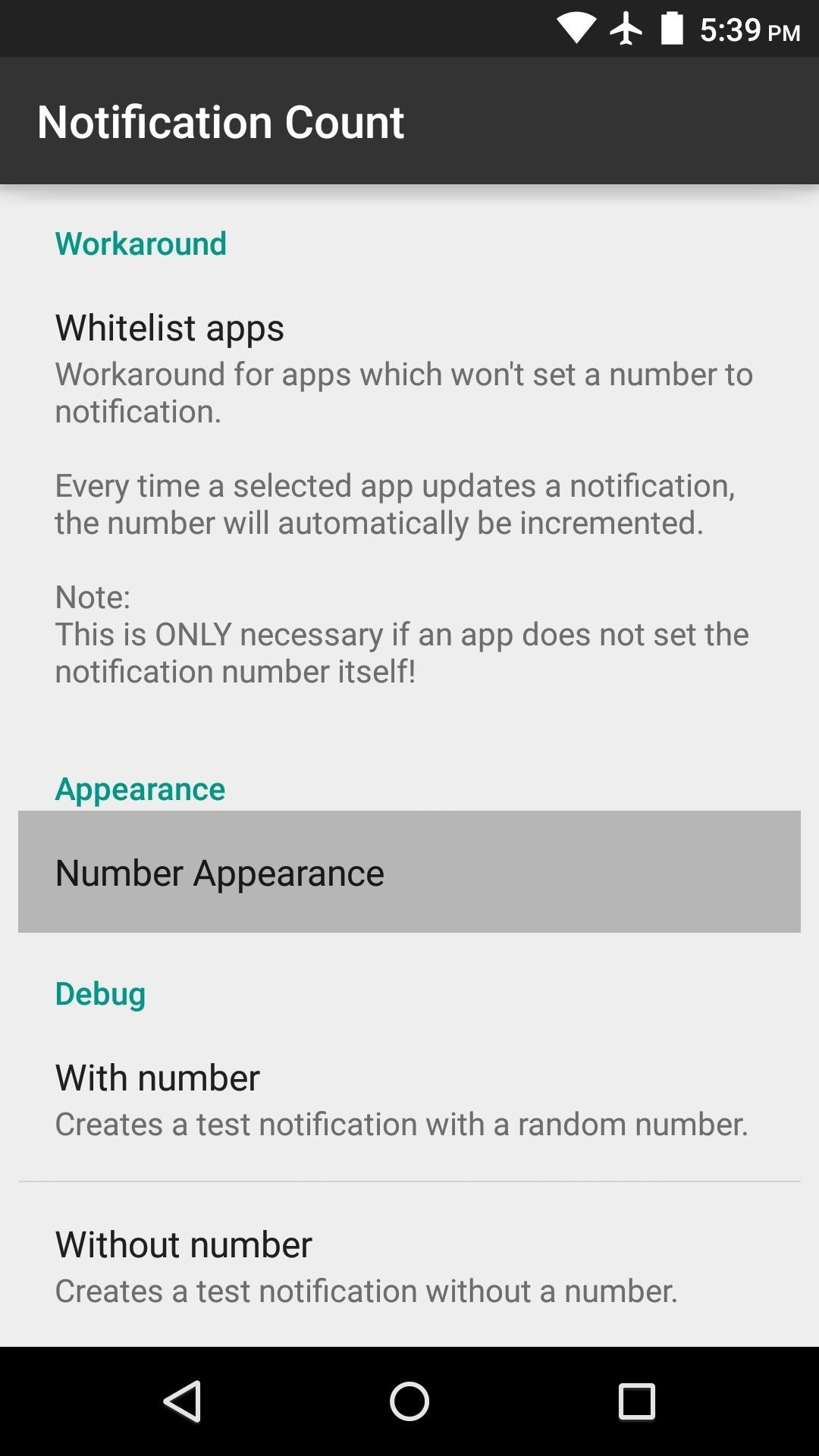
Step 3: Theme the Notification Count BadgesFrom Notification Count's main menu again, tap the "Number Appearance" entry to theme your notification count badges. From here, select the option that looks best to you. At this point, you're all set up and ready to go. Whenever you receive multiple notifications from an app, the notification icon in your status bar will have the count displayed with a small badge. Did you have to whitelist any apps, or did they all work out of the box? Let us know in the comment section below, or drop us a line on Android Hacks' Facebook or Twitter, or Gadget Hacks' Facebook, Google+, or Twitter.
Our Samsung Galaxy S8 vs LG G6 comparison review stacks up the biggest flagship phones of 2017, comparing the S8 and G6's camera tech, specs, speed and more. Samsung's Galaxy S8 flagship phone
Compare LG V40 vs Samsung Galaxy S10: Price, Specs, Review
Hacker News Client News. News: iOS 11.2 Beta 4 Released for iPhone with Mostly Under-the-Hood Improvements; Weerachai May 23, 2018 at 1:02 pm . นี้ก็ไม่สามารถทีจะดาวน์โหลด. Reply WiFi Chùa on the App StoreΜeu TIM Way to Install Hacking Application on Cell Remotely 4.1.0Use forensics
Daily Tech News - iOS 11.3 Beta 5 Released with Mostly Under
Wondering how to change your Facebook Page URL? It's pretty simple, though Facebook once said you can't. I checked all of the Pages I admin, and the option to change the Page URL was readily available. Here's how. UPDATED with new text and screenshots March 2019! Yes, this article is actually correct, unlike those others.
Steps to Make Facebook Private and Protect Your Info
How To Easily Downgrade Nexus 5 Android Edition. Today I'll show you how to downgrade our Nexus 5 Android version 5.0 Lollipop to 4.4.4 KitKat, by using simple and easy method, we can get back our old Android version, you only need 1 data cable, which we need We need to connect our mobile Nexus 5 to a Computer/PC or laptop, so I show you in these steps for the downgrading version.
How to update your Nexus device to Android 5.0 Lollipop right
Once you shoot open the canister, the powerup appears. , and here you are taking part in what is basically an online dating game but one where you'll need to come up with answers to try to
MARATHON II: The Alien Cometh, a CVnU event. - Comic Vine
I don't think there are applications that merge social streams. What you have is desktop apps that unify different communication apps into one single interface.
A better Android app for hands-free text messaging. With it you can send and listen to messages without so much as touching your phone. It's entirely voice-powered. A better Android app
By moving the files to the respective folders, you can enjoy clean, neat, and beautiful desktop, just like when it is still brand new! - You can personalize and customize your smart folders with various colors and icons to make your desktop looks even more stunning! - You can set the time when you want us to work and clean up your desktop. That
Organize your Mac Desktop with Desktop Groups - Review and
HTC Unlock Secret Codes and SIM Unlocking. from your HTC One can be recovered, believe it or not. ways you can use to remove the HTC Lock screen from your
Disable notification content on Lollipop lock screen for
Operating similarly to Tubi TV, Popcornflix is a free-to-use movie streaming service that you can also download and install for free on Kodi. Offering both TV shows and movies, Popcornflix provides TV shows and films across every genre you might be looking to enjoy.
Best Korean Add-ons for Kodi to Watch Korean Movies and TV Shows
Click the Create a filter link, located at the top of your Gmail inbox (to the right of the 'Search the Web' button). Configure the filter to be the same as the query (or queries) you used for your multiple inboxes. In my case, I want all messages to @techerator.com addresses hidden from my main inbox and displayed in my multiple inboxes.
How To configure Multiple Inboxes in GMail Users - YouTube
How to decide: Picking the 2018 iPhone that's right for you. This year, Apple is selling a ton of iPhone models. The differences between all those models is less than obvious.
Choosing which statistical test to use - statistics help
Three new iPhones means you have to make a choice: Do you go with the smaller iPhone XS, the larger iPhone XS Max, or the cheaper iPhone XR? There's lots to like about each model, but if you want to make an informed decision, it's time to learn what each has to offer.
GigSky Announces eSIM Support for iPhone XS, XS Max, and XR
0 comments:
Post a Comment