How To: Check Your iPhone for 32-Bit Apps That Won't Work in iOS 11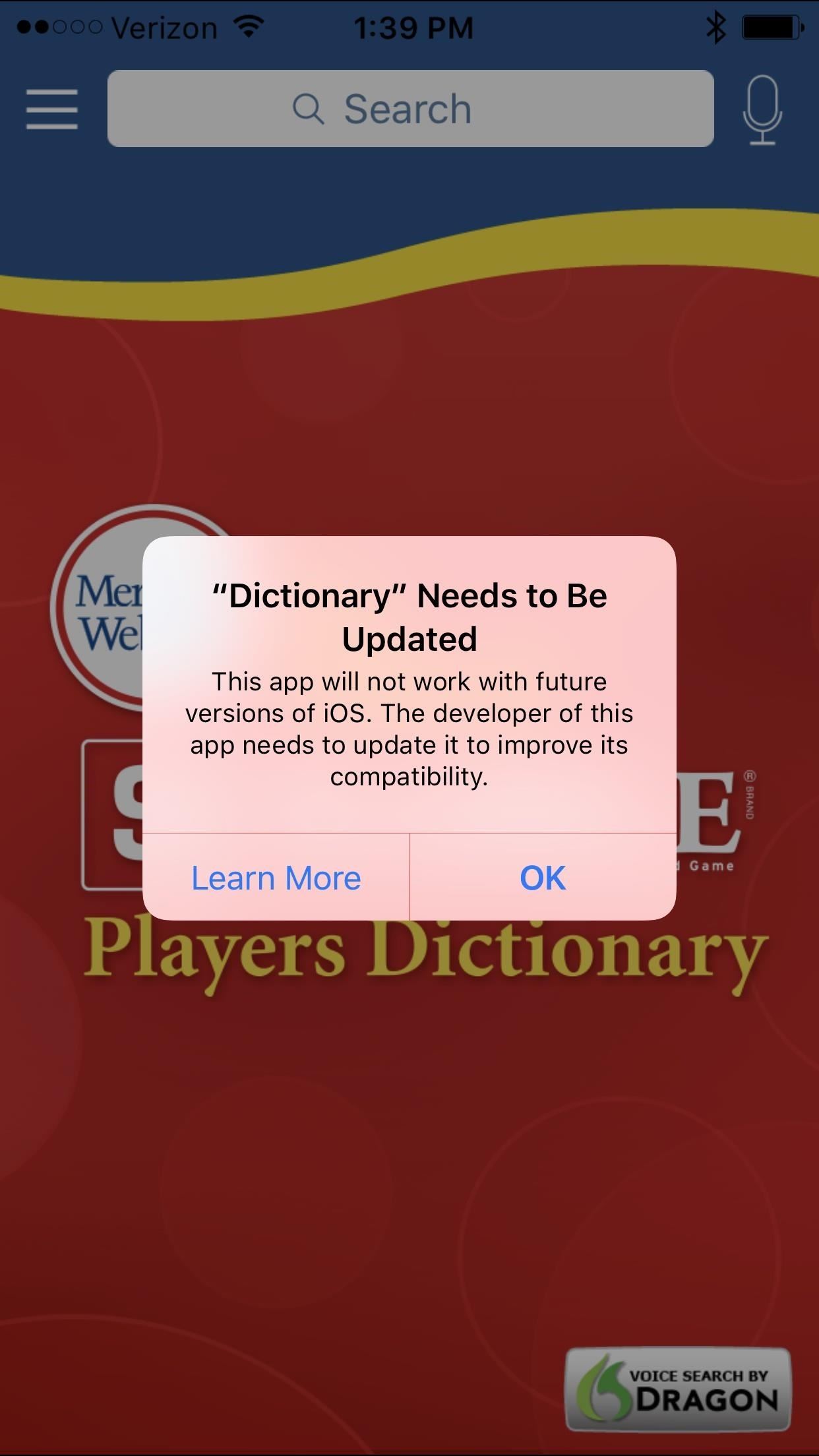
Apple has removed support for older 32-bit applications in the new iOS 11, which was to be expected after the 10.3 update added the ability to detect apps that are still running 32-bit processes on your iPad, iPhone, or iPod touch. Apple even excluded restore images for 32-bit devices such as the iPhone 5 and iPad (4th gen) in the iOS 10.3.2 beta 1 update for developers, so this shouldn't be a surprise.The shift has been a long time coming, with the introduction of the iPhone 5s back in 2013, which used a 64-bit A7 processor. Since then, Apple has warned app developers of its eventual move away from 32-bit architecture, but as many as 187,000 apps still aren't updated and will stop working in iOS 11.Don't Miss: How to Download iOS 11 Beta on Your iPhone Right NowIn iOS 10.3, when you try to open a 32-bit app, you'll get the message: "This app will not work with future versions of iOS. The developer of this app needs to update it to improve its compatibility." You'll still be able to use the app (if it even works because it's so old), but in iOS 11, it won't even open the app. The message will read: "The developer of this app needs to update it to work with iOS 11." The iOS 10.3 warning (left, middle) and the iOS 11 one (right). Thankfully, there's a hidden tool in iOS 10.3 and higher that lets you find all of the 32-bit apps on your device. So before your favorite apps become obsolete (or if they already are), I'll show you how to see which ones are outdated, and even how to contact the developer to get them to update their apps to the new 64-bit architecture.Don't Miss: All the Cool New Features in iOS 10.3 for iPad, iPhone & iPod Touch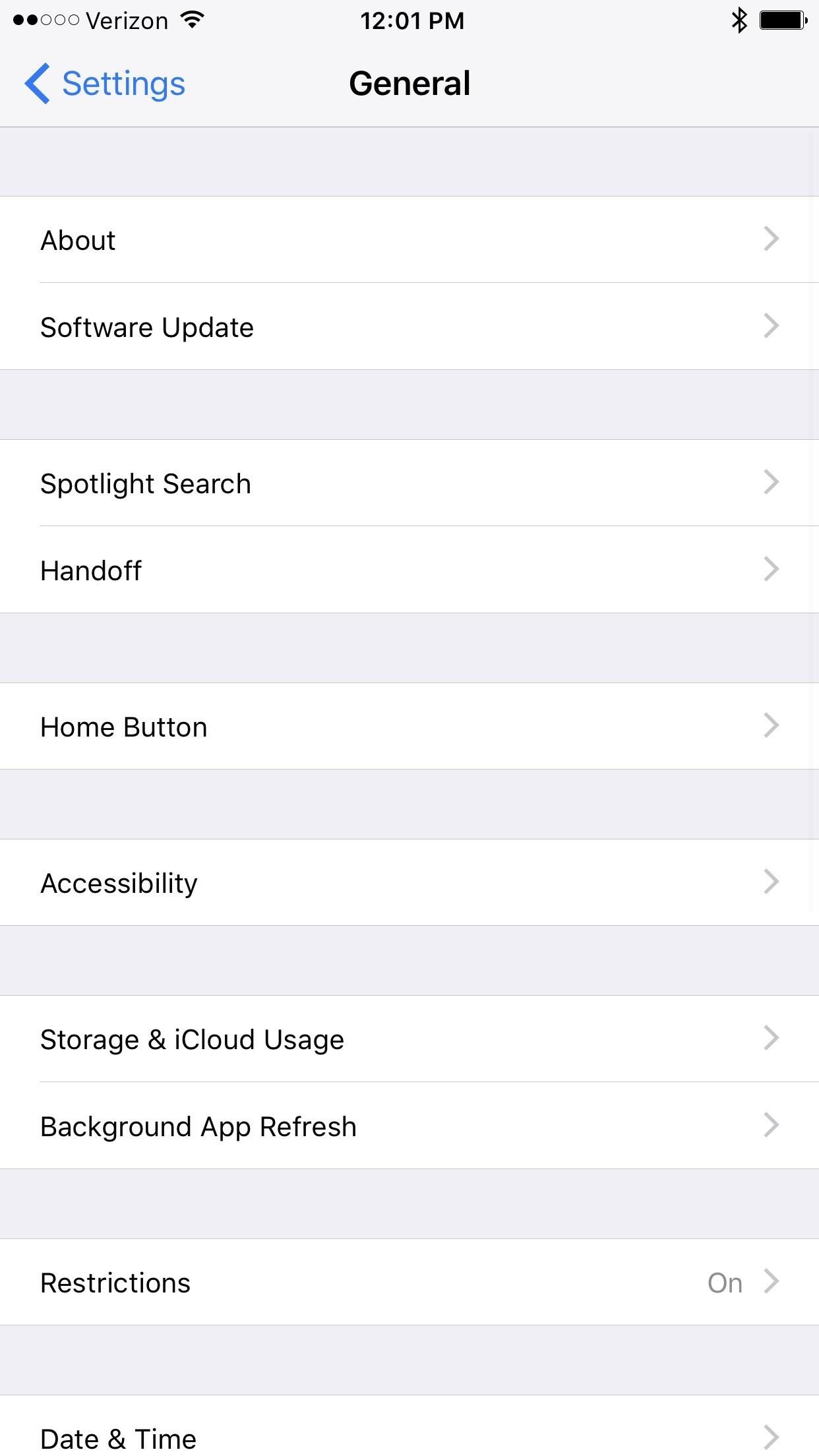
Step 1: Check for 32-Bit ApplicationsiOS 10.3 has made it easy to check for any outdated 32-bit apps. Simply head to the "General" menu in Settings, then tap "About," and choose "Applications." A list of outdated apps should now automatically show up to give you notice.If you can't tap on "Applications," and don't see an arrow next to it, that means you don't have any 32-bit apps and don't need to worry about anything right now. Lucky you.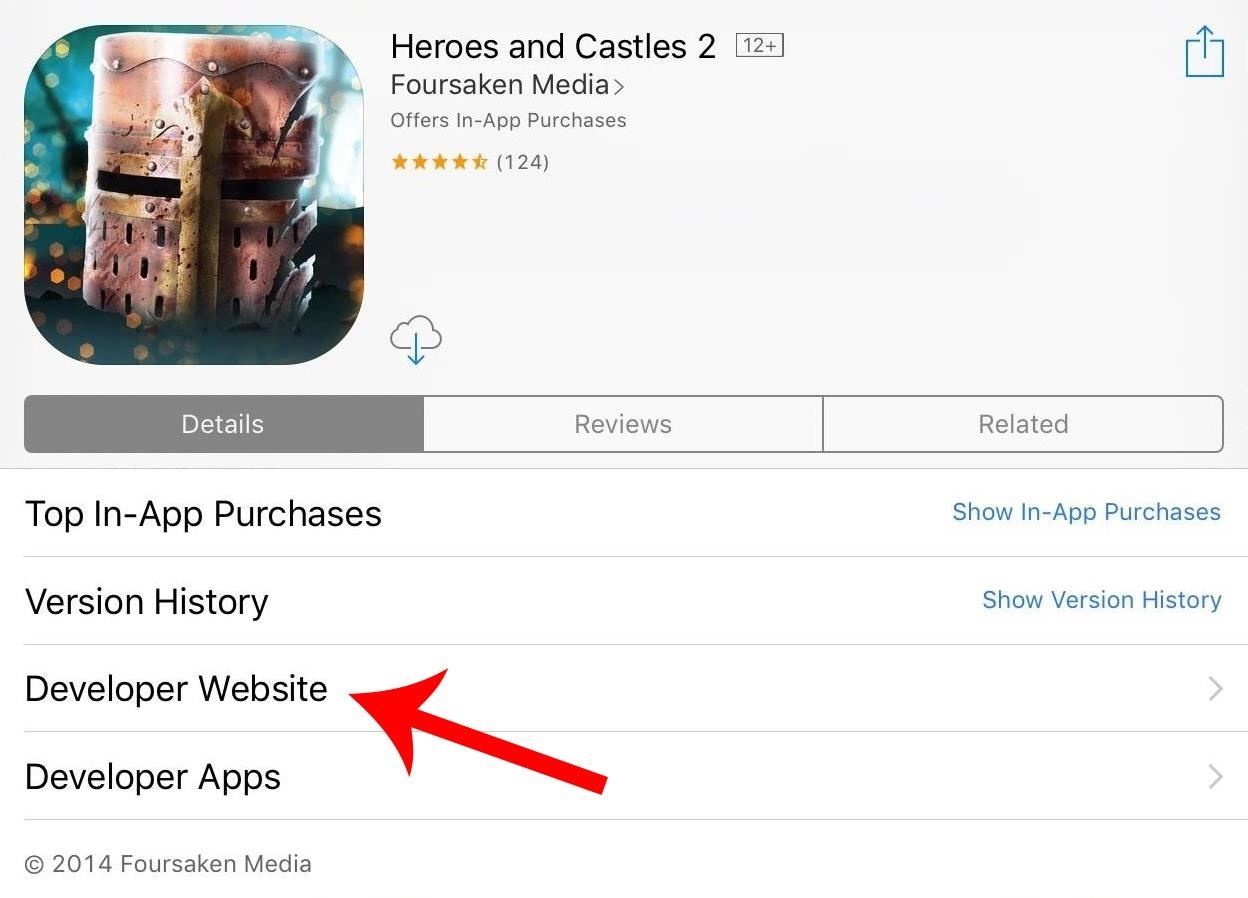
Step 2: Contact the DeveloperIf you have 32-bit apps installed that are really important to you, contact the developer right away to see if there's an update in the works. To reach out to an app developer, simply go to the offending app's page on the App Store by tapping on the app name in the 32-bit list, then tap on Developer Website. From there, go to their contacts link and leave them a message. If the app is no longer in the App Store, however, you may be out of luck, and will have to hunt them down on the web to try and get an answer. If you are able to reach a particular app's developer, wait for confirmation. Until then, if you haven't already updated to iOS 11, you might want to refrain from updating past the latest iOS 10 version, which would prevent the loss of that app's functionality. However, refusing an update can leave your device vulnerable to security exploits, so weigh the risks against the benefits. If all of the 32-bit apps on your device are no longer in the App Store, chances are none of them are really working as they should right now anyway.
Light at the End of the TunnelAll hope is not lost for 32-bit app lovers, as apps that are not optimized for 64-bit will still likely work with older iPads and iPhones whose firmware versions max out at or below iOS 10.3. The iPad 2 and iPad mini (1st generation), for example, will only go up to iOS 9.3.5. The iPhone 5 and 5c, the last 32-bit phones made by Apple, are not included in the iOS 11 update.Change is constant, and it's ultimately to everyone's benefit that Apple completely moves away from 32-bit to focus solely on 64-bit. It'll make it easier for Apple to secure its ecosystem and streamline performance. Letting go of the burden of maintaining the old operating system will also free Apple's resources up for further innovation, and this cycle will someday start anew with the dawn of the 128-bit era.Follow Gadget Hacks on Facebook, Twitter, Google+, and YouTube Follow Apple Hacks on Facebook, Twitter, and Pinterest Follow WonderHowTo on Facebook, Twitter, Pinterest, and Google+
Cover image and screenshots by Amboy Manalo/Gadget Hacks
It says "SMS" but the app can forward both SMS text messages and missed calls to your email address. You will get the complete message text in your email and the sender's name as well provided that that number already exists in your phonebook.
Never Miss Another Call or Text After Class by Setting Timed
XAMPP Tutorial: How to use XAMPP to set up WordPress on localhost A WordPress localhost setup is much more secure as it offers you a personal and private playground, away from any potential threats. Not only that, your website will run much more quickly than if you host it online.
How to Install XAMPP for Windows (with Pictures) - wikiHow
Pick the cheapest one and you could end up with a ripped cord in a week, or even worse — a fried charging port. We've scrambled the internet for dozens of hours and have tested most of accessories in this guide so you can have the best. Our picks will help keep your iPhone scratch- and scuff-free, powered up and ready to go.
iPhone 7 and iPhone 7 Plus Accessories Anyone - Best Products
Culture How to take time-lapse photos on Android. Share a series of photos with friends and family--time-lapse style. Just follow these steps.
android app for taking photos automatically at regular
- Check out these 2 videos to learn how you can start creating your own YouTube videos.
How to Make A YouTube Video - YouTube
Sn0wBreeze Jailbreak Tool Guide For iPhone, iPad, iPod Touch
We've been hearing rumors for months now that suggest Apple will be getting rid of the 3.5 mm headphone jack in the iPhone 7, which will presumably be replaced by an adapter that connects your earbuds directly to the Lightning port. But finally, thanks to Vietnamese site Tinhte, we now have some hard evidence to back up this claim.
How to Repair or Replace Your Broken Headphone Jacks « Hacks
If you find yourself in a situation where your smartphone is your only connection to the web, turning it into a Wi-Fi hotspot will come in handy. Here's a look at how to set up a Wi-Fi hotspot on
Jesse Miller V's Profile « Wonder How To
To hide lock screen notifications on galaxy Note 8, you will choose hide sensitive notification content. Also turn off app notifications or disable pop-up notifications on an app and set priority on app in your galaxy Note 8 device. Let see step by step process to change lock screen notifications on Galaxy Note 8.
Control notifications on Android - Android Help
How to add speed-dial to your iPhone's Notification Center in iOS 8 Posted by Gautam Prabhu on Nov 19, 2014 in App Extensions , How To , iOS 8 , Widgets As you probably know by now, it is a lot easier to access favorite and most recent contacts in iOS 8 .
How to add speed dial contacts in notification center: iPhone
Some Kindle e-books have an option to loan your copy of an e-book to someone else for up to 14 days. Use this method to share a book with a family member who doesn't live with you or with a friend. Setting Up a Family Library. Go to Amazon.com and click on Your Account.
How to Share Kindle Books - lifewire.com
Please Visit My New Channel "Reality How To TV" How To Bose Sound Dock Line In Audio Hack-Modification for Android Phone or Tablet or iphone 5 while keeping ipod usability and charging functionality.
Can you convert an iPod dock to aux 3.5 stereo??? PLEASE HELP
Android Basics: How to Find Your Phone's Screen Density Value (320 DPI, 480 DPI, 640 DPI, Etc.) How To: Change the App Launched with the Shortcut Key on LG Devices News: Meet the LG V35 ThinQ — the V30's Exterior with the G7's Internals
How to Change DPI Density on Android Devices [Tutorial]
How to Close Apps on a Samsung Galaxy. This wikiHow teaches you how to close the apps that are open or running in the background of a Samsung Galaxy device. Tap the Recent Apps button.
How to Force-Close All Apps at the Same Time on Your iPhone
As the account owner, you'll always have peace of mind knowing you can recover your original files from any gallery by clicking the download icon in the Organizer. SmugMug Portfolio and Business accounts can sell gallery downloads and individual photos by adding them to their Pricelists.
Photo Gallery - Apps on Google Play
0 comments:
Post a Comment