Dasher Messenger: Watch YouTube Videos, Delete Sent Messages, Send Money, & More
A messaging app that blows your mind doesn't come along very often. Yeah, there's WhatsApp and Facebook Messenger, which are both good for what they are (web-based messaging platforms), but when it comes to interesting or unique features, they're somewhat lacking.Dasher Messenger, which is completely free and available on both Android and iOS, breaks away from other messaging apps by providing unique and useful features. Not only can you send unlimited messages, photos, and videos, but you can watch videos from inside the app, delete already sent messages from both ends, and even send money in just a few taps. Please enable JavaScript to watch this video.
Watch YouTube Videos in Conversation ThreadUsing a feature called "Smart Links," Dasher allows you to paste a link into a message thread, which then brings up a preview. You'll even be able to watch the video directly from Dasher without having to leave the app. (It currently supports YouTube and Vimeo videos.) Additionally, SoundCloud links will let you listen to music, web links will give you an image and intro preview (if available), and links for Google Maps, Foursquare, and Yelp will give you zoomable maps or photos.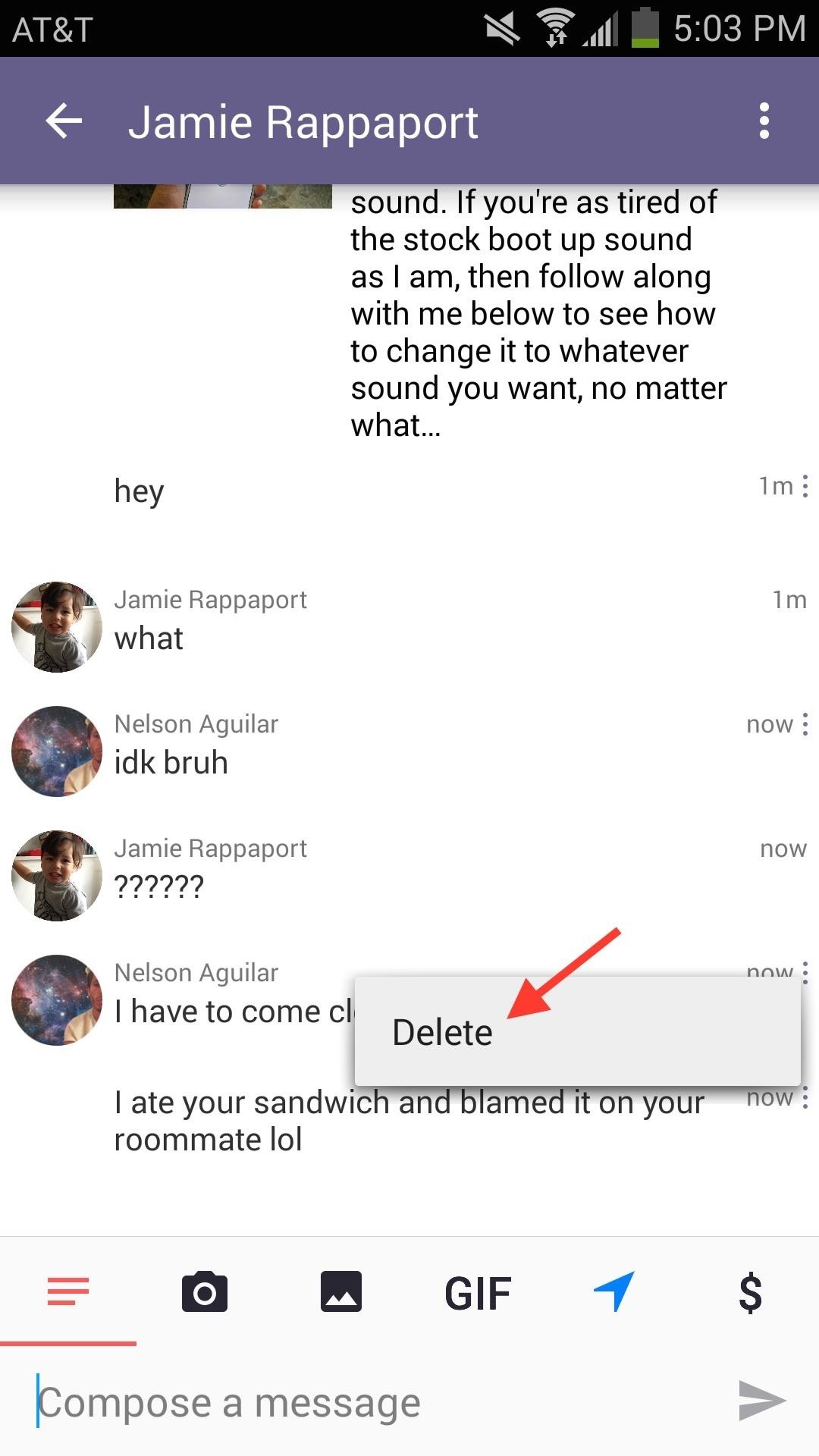
Delete Already Sent Messages from Both EndsAccidentally sent a message? No worries, Dasher will fix it for you. Just tap on the three-dot menu button on the right side of the message you accidentally (or regretfully) sent, then select "Delete." Not only will the message be deleted on your end, but more importantly, it'll vanish from the recipient's end as well.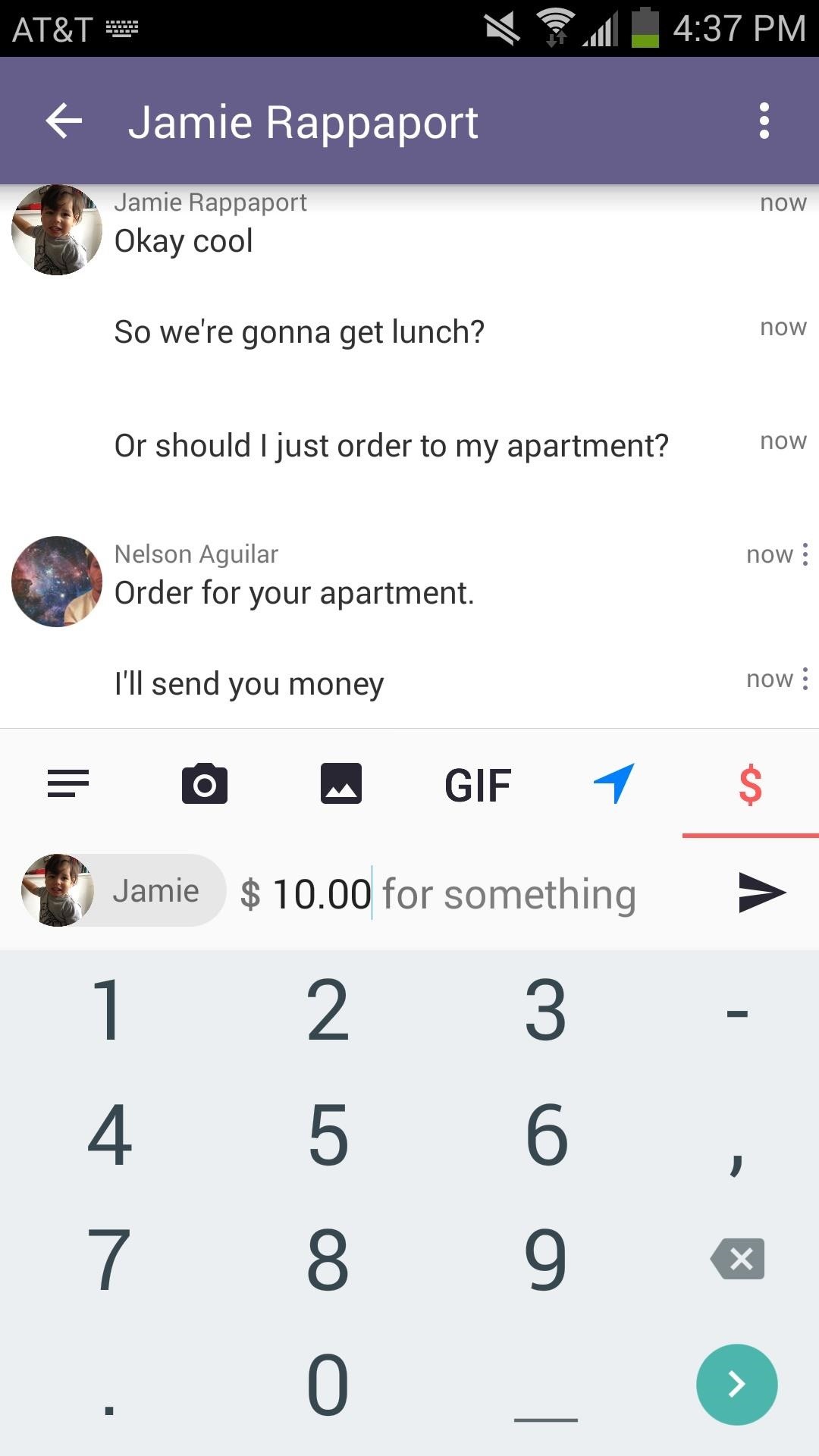
Send Money Through DasherDasher is the first messenger to allow money transfers from within the application. Just log in with your Venmo account and enter how much money you want to send—it's as easy as that.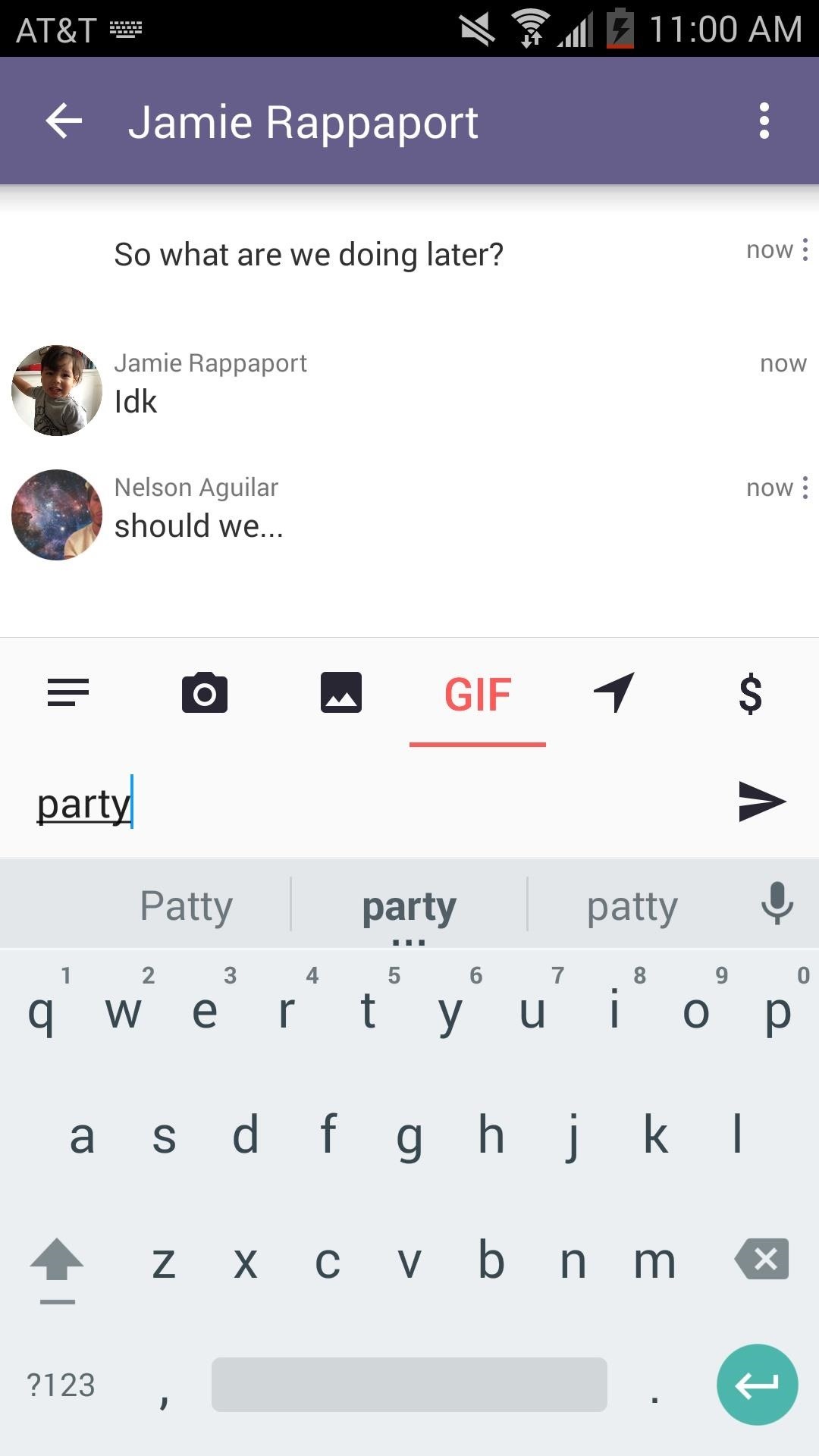
Insert a GIF Just by Entering a Random WordInstead of forcing you to look through hundreds of thousands of GIFs to send, simply enter a word that relates to the GIF you're after, and Dasher will do the rest of the work for you, providing a random GIF on that topic.
Share Live Location InformationWant to let your friends know where you are? Set up a real-time location tracker so that you and your friends know where everyone is. Once you set the live location, it runs for an hour. Overall, it's a pretty great messaging app if you want to stay in your messenger instead of having to constantly open up other apps to access content from video, music, map, and other media links.So what do you guys think of Dasher? Let us know in the comments below or hit us up on Facebook and Twitter.
The Safest Way to Disable ALL Bloatware on Your Galaxy S10
Make changes to the shape, alignment, spacing, color and font of your text to make your messages come alive. Download and share your work Create your own wallpaper, and then share or download it for use on your websites or computer screens. You can send your finished wallpaper to friends by creating a Facebook or Twitter link.
How to create custom button in Android using XML Styles
I recently bought an Alcatel OneTouch phone and put in a 64gb sd card, but now I have insufficient storage?? How do I get my apps to the SD CARD (there is no "Move to SD Card" option) and free up some space? I already went to Settings -> Storage -> Default Write Disk -> SD Card but that doesn't seem to do much of anything.
Five Ways to Free Up Space on Your Android Device
If you just purchased a new smartphone, it's always a good idea to transfer your data from your old device as soon as possible. If you are not sure how to back up and transfer photos, messages or
How to Transfer Data from Android to Android- Top 4 ways to
If your mother uses Gmail, even if you don't, Google is still going to have your email address and—unless they're encrypted—the emails you sent her. It's certainly possible to minimize your exposure to Google, but it's very hard to eliminate it completely unless you lock yourself in a internet-free cabin in the middle of nowhere.
How To: Make a rechargeable light / mobile charger powered by USB or solar panels How To: Build a solar powered USB charger How To: Charge your small electronics with a solar powered charger How To: Modify house clocks to run on solar power for five dollars
Solar Usb Charger: 11 Steps - instructables.com
With a Gmail plugin called Boomerang, you can find out what sent emails are never opened, and you can even keep track of the received emails in your inbox that are awaiting your response using a small Google Apps script.
How to force an email response from someone who is ignoring you
How to Hack an Election in One Minute. guerrilla project to swap out a Diebold voting machine's memory card using $12 worth of tools in four minutes (the Princeton team says it can execute
Argonne researchers 'hack' Diebold e-voting system
Step 3: Control Volume by Swiping Your Screen. Once you've set everything up, you're ready to try out the new feature. Like the popup explained, just long-press the trigger area on the side of your screen, then slide your finger up or down to adjust the volume level.
Control Volume by Swiping the Edge of Your Screen [How-To
There are 4 major carriers, only OI has RCS, Vivo (Telefonica) is going to launch very soon, Claro (America Movil) and TIM have no idea about launching RCS. Ah, and for dual sim devices, once I tested in a moto G4 , i had to set it up with only one sim, after everything was right, it worked fine. Mobile data for the sim you have rcs.
Everything you need to know about RCS messaging
News: Nexus 6P Bootloop Nightmare Turns Your Phone into a Fancy Paperweight News: iOS 11.3.1 Finally Fixed the QR Code-Scanning Vulnerability in Your iPhone's Camera App News: If You Have a Galaxy S6 Edge, DO NOT USE This Feature
The US Government's Spat with Huawei Is Depriving Americans
0 comments:
Post a Comment